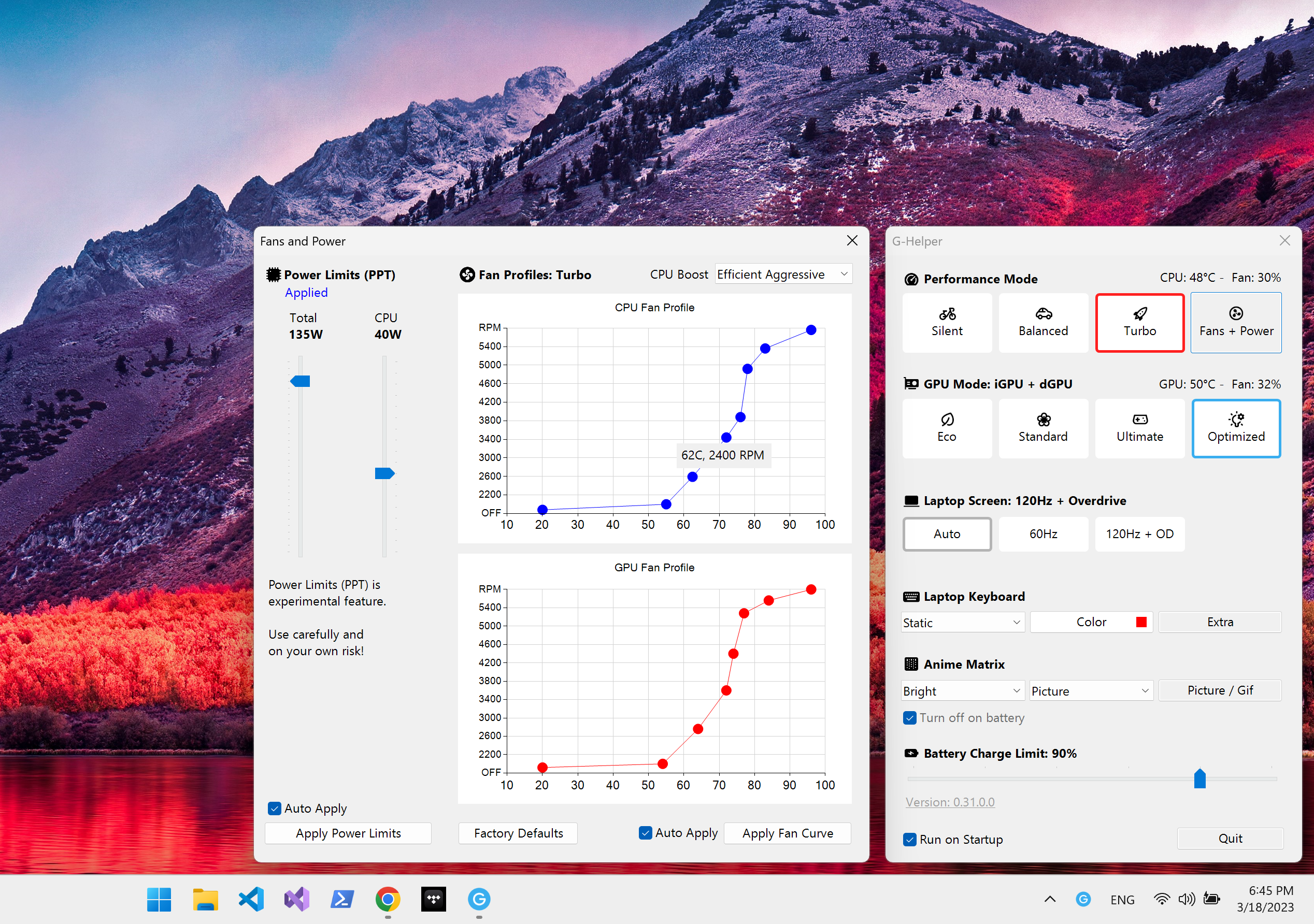Releases: seerge/g-helper
Releases · seerge/g-helper
GHelper v0.31 - UI Concept
Improvements for new UI Concept
- Fixes for UI scaling
- Correct UI layout when there is no Ultimate mode available
- Fixed crash when some exotic turbo-boost mode was selected in windows power plan
- Minor fixes
Please feel free to download this build and test and share your opinion in this discussion and vote if it worth to shift
GHelper v0.30 - UI Concept
Hello fellow community,
I have a feeling that some people struggle to find Optimized mode from Armoury (in G-Helper it's just a checkbox under GPU modes) or Auto refresh rate setting. Also it feels that too much checkboxes make UI cluttered (it has too many features already).
So I had in mind to do a small revamp of an interface
Please feel free to download this build and test and share your opinion in this discussion and vote if it worth to shift
Thanks.
GHelper v0.29
- Extended list of devices for keyboard backlit effects (TUF uses, can you check if it works for you now?)
- Main buttons have rounded corners now to fit general design scheme a bit better :)
- Minor fixes
GHelper v0.28
- Corrected PPT slider name for 2021 model (it adjusts CPU PPT in reality)
- Performance modes in app are now linked to Windows Power modes (same as it was in armory).
- Silent turns on "Best Power Efficiency"
- Balanced turns on "Balanced" (surprise)
- Turbo turns on "Best Performance"
Download App
GHelper v0.27
- Auto refresh rate switch on older devices
- GPU temp is back
- CPU boost is now dropdown containing all options (like in windows power plan), please keep in mind - it affects only "Plugged in" case
- Added alternative method to detect when laptop wakes up from sleep. This should help for GPU/refresh rate auto-switching in some tricky cases and fix bug with asus bios, when it forcefully sets 35PPT total when laptop wakes up.
- Fix for app crash on startup if "run on startup" can't be scheduled
- Minor tweaks and improvements :)
Download App
GHelper v0.26.1
- Improved GPU temps reading
- UI fixes
GHelper v0.26
- GPU temp is back
- CPU boost is now dropdown containing all options (like in windows power plan), please keep in mind - it affects only "Plugged in" case
- Added alternative method to detect when laptop wakes up from sleep. This should help for GPU/refresh rate auto-switching in some tricky cases and fix bug with asus bios, when it forcefully sets 35PPT total when laptop wakes up.
GHelper v0.25
- Added basic events log at %AppData%\GHelper\log.txt
- Fix for app crash on startup if "run on startup" can't be scheduled
- Minor fixes
GHelper v0.24
- UI Tweaks
- Small improvements for auto-refresh rate switching
GHelper v0.23
Under the hood changes
- UI will be more responsive when GPU mode is changed
- Auto resolution changer would trigger after GPU mode is changed
- UI fixes