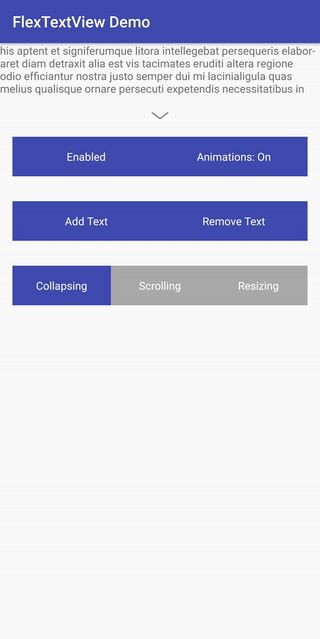An adaptive text view widget focused on smooth animations between data changes and configurable truncation modes for long texts.
FlexTextView offers different modes to truncate long sequences of texts including
- Collapsing mode where the view is collapsed to display a set number of lines and expanded by the user,
- Scrolling mode where the view is sized to display a set number of lines and the user can scroll through.
FlexTextView can be defined in an XML layout file such as:
<net.scarlettsystems.android.widget.FlexTextView
android:id="@+id/flex_text_view"
android:layout_width="match_parent"
android:layout_height="wrap_content"
android:text="Hello World!"
app:ftv_mode="scrolling"
app:ftv_button_rotation="none"/>FlexTextView wraps most functions involving the setting and appearance of the text such as all the setText() methods, and setTypeface(), etcetera.
When animations are enabled, FlexTextView aims to transition these changes as smoothly as possible, within the specified animation duration.
FlexTextView ftv = findViewById(R.id.flex_text_view);
ftv.setAnimationEnabled(true);
ftv.setText("Lorem ipsum dolor sit amet.");