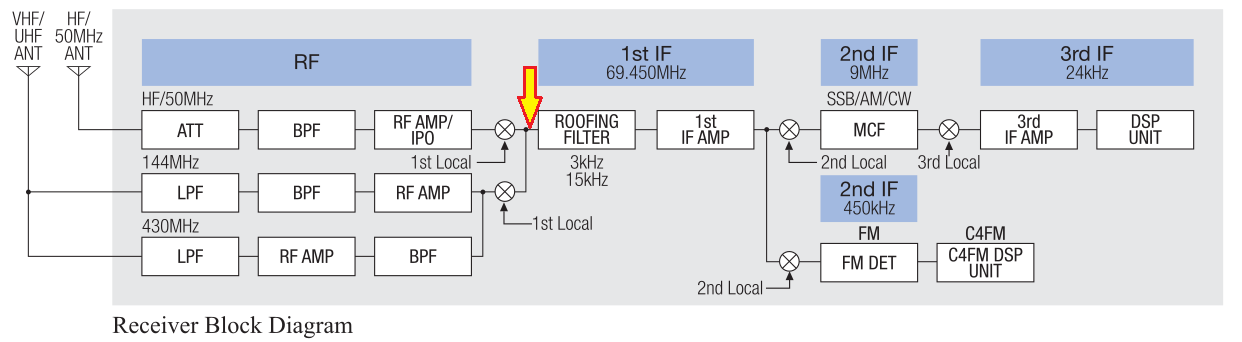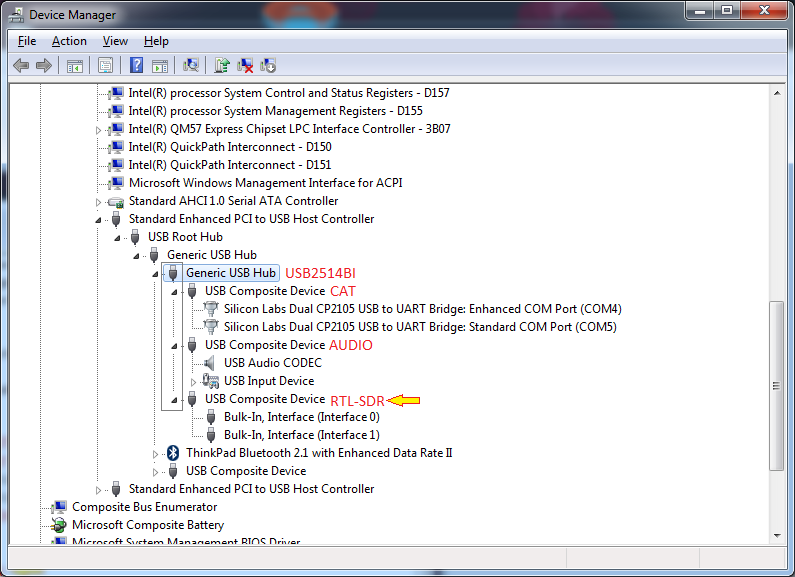-
Notifications
You must be signed in to change notification settings - Fork 16
technical description
The objective of this project is to convert the FT-991A to a real SDR, providing I/Q output, centred in the radio's IF frequency (69.450 MHz), taking advantage of the radio's front-end pre-filtering, amplifiers, attenuators, Band-pass and Low pass filters - while not disturbing or desensitizing your radio RX stage.
The IF signal is tapped from the Scope Unit output (right after the RF switch prior to the roofing filters in non-A model), just before the Roofing filters.
Radio Block Diagram and Tap point
In order to disrupt the IF signal to a minimal, the signal is tapped by a J310 FET, and subsequently fed to a 2SC5086 low noise amplifier, which generates the signal to be sent to the SDR.
The board has provisions to only tap the signal when the radio is not transmitting, using the TX9 signal from the Radio. As soon the TX9 signal is present, the RF switch isolates the SDR, avoiding potentially strong signals that could damage your SDR.
This provides a good and steady 2.4 MHz-wide bandwidth which is enough to cover most of HF bands and good coverage of VHF and UHF bands within the 2.4 MHz bandwidth. The selected SDR for this project is a RTL-SDR Dongle Version 3 by Carl Laufer.
Panadapter, Revision O - Lite Version, Block diagram
I got a report of a successful deployment of SDRPlay RSP1A instead of the RTL-SDR, which provides stunning 6 MHz of bandwidth.
In my implementation, I choose to actually lodge the SDR inside the radio, and expose it to the computer using the built-in USB Hub. That requires to replace the USB2512BI with a USB2514BI USB hub, in order to get another extra USB port to connect the SDR. Read more in Installation.
USB Enumeration of the Radio containing the Panadapter
Revision O-Full also sports an selectable 3 MHz Band-pass Filter centered in 67 MHz, in order to mitigate signal images and interferences in the Panadapter. The BPF is enabled by driving a 3V signal to the BPF pad in the board.
In this step, another RF switch will route the IF signal either straight out to the next step (default state) or route it through the a 3-pole Chebyshev Band-Pass filter, ~ 3 MHz wide, which aims to filter out any strong signals off the SDR receiving bandpass (and causing image issues). This feature is especially useful if you have out-of-band strong signals (broadcast, trunk radio, etc.) which causes RTL-SDR overload and images in the received spectra.
There is also a "Bypass" switch, that will cause the IF signal to bypass the amplifier and go straight to the SDR. Notice that it imposes a signal penalty to the Scope Unit - instead of having the IF signal 'tickling' the J310 FET, you are actually tapping it - translating to a -3dB decrease to the general IF signal - and causing to lose some sensitivity. Generally, you will not want to play with it, unless you really know what you are doing. Enable the "Bypass" mode by driving a 3V signal do the BYP pad in the board.
Finally, you can also inhibit the IF tap - By driving 3V to the DIS line, the RF switch grounds the SDR and also grounds the IF line. This is due to the RF switch design - which grounds the line that is not selected. Another feature that you might not want to use, but... Well, it is there, documented. FWIW it imposes a -9dB loss to the IF line.
Panadapter, Revision O - Full Version, Block diagram. Click to enlarge.