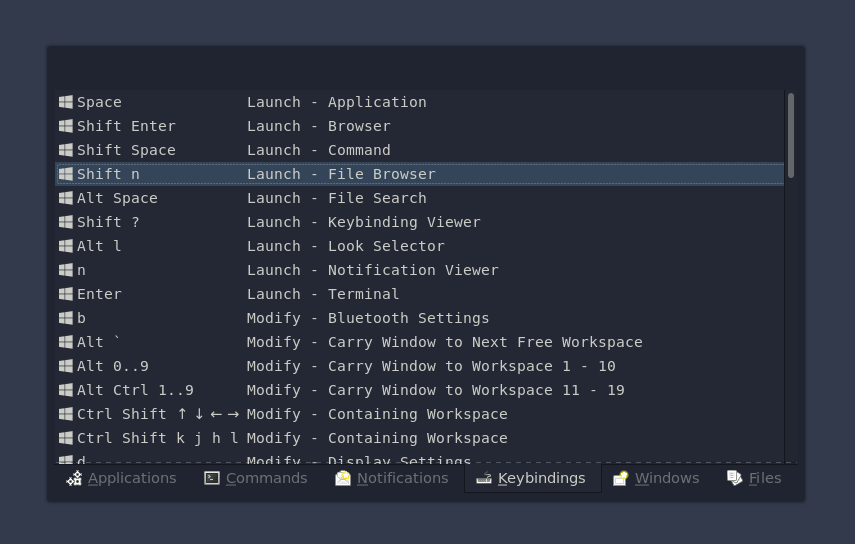Ilia is a tool for users to invoke actions such as launching apps, viewing notifications, and finding windows. It provides a modal interface consisting of a filter box, and a list of matching items. There are a set pages that can be selected from by specifying the desired page via a command-line parameter or by tab if all pages are loaded (controlled by command-line parameter).
Ilia provides pages to view and select from the following types of things:
- Desktop Apps (
apps) - System Commands (
terminal) - Desktop Keybindings (
keybindings) - Notifications (
notifications) - Text List (
textlist) - File Search (
tracker) - Open Windows (
windows)
Ilia can be launched from a terminal. The -p option allows to specify which page to present to the user.
Ex:
ilia -p keybindings
Ilia searches the system-configured $XDG_DATA_DIRS with applications applied at the end of each path for desktop application files. For example, if your system has $HOME/.local/share in the set of paths in $XDG_DATA_DIRS, the path $HOME/.local/share/applications/ will be searched for destkopt app files.
The textlist page is a bit different than the others pages. It provides a general purpose utility to provide a list of options for the user select and when the selection occurs, the selected item is returned by the invocation to ilia. In this way the program can be used in scripts to get user input from dynamic data, similar to rofi. The textlist page supports two additional parameters for more customization:
'textlist' - select an item from a specified list
-l: page label
-i: page icon
Ilia supports the following configuration via gsettings under the namespace org.regolith-linux.ilia:
- window-width: width of window in pixels
- window-height: height of window in pixels
- icon-size: size of icons in pixels or 0 to disable icons
gsettings reset org.regolith-linux.ilia window-width
This page communicates with the Rofication daemon for managing desktop notifications.
This page uses the comment format specified by Remontoire and reads the i3 config via it's local socket.
Ilia uses meson and ninja to build. Example:
git clone https://github.com/regolith-linux/ilia.git
mkdir ilia/build
cd ilia/build
meson ..
ninja
src/ilianinja fixstyleDebian packages for Debian and Ubuntu are available in the Regolith package repository.