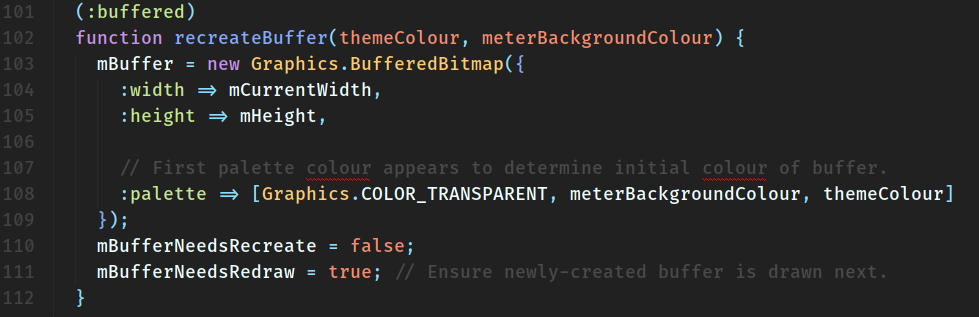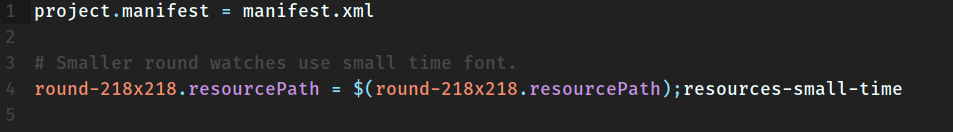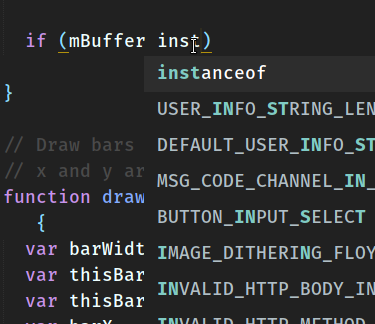This is a Sublime Text language definition and plugin for the MonkeyC language. MonkeyC is a Garmin-developed language for the ConnectIQ platform, that runs on many of their devices, like smart watches.
When you download and set up the Connect IQ SDK this plugin will also allow you to build Connect IQ projects, Simulate and test them, and package for releasing and uploading to the Connect IQ Store.
File Extension: .mc
- Using Package Control, install "MonkeyC"
Or.
- Open the Sublime Text Packages folder on your computer
- clone this repo
Once installed, you should go to Preferences > Package Settings > MonkeyC > Settings and put in the path to your Connect IQ SDK (download if you haven't already). And put in the path to your developer key. If you don't have a key and just want to generate one, you can use Tools > MonkeyC > Generate Developer Key (or "MonkeyC: Generate Developer Key" from the Command Palette) to have this plugin make one, and update your key path for you.
You can override these settings on a per-project basis, by having a top-level key (monkeyc) in your .sublime-project file (Project > Edit Project) that looks like this:
{
"folders": [ ... ],
"monkeyc": {
"sdk": "/path/to/other/SDK",
"key": "~/specific/key/for/project"
}
}
- Syntax Highlighting: including special coloring for CIQ modules in the Toybox namespace. Includes advanced syntax highlighting for
.junglefiles
- Autocomplete: for language keywords like
instanceof,breakand full snippets for things likemodules andclasses. Autocompletes device names, qualifiers, and languages in jungle files.
- Comment-Toggle: Select some lines and hit
Ctrl-/to toggle comments on or off. Works in.mcand.jungle. (useCtrl-Shift-/for block comments) - Go-To Symbols: Adds module, class, and function names to the Sublime symbol list, as well as
(:annotations). HitCtrl-rto search symbols in current file, orCtrl-Shift-rto search symbols in the whole project.
- Compile: You can compile connect iq apps (Applications, watch faces, data fields) and Barrels (modules). You can use the Sublime Build system (
ctrl-bor the Command Palette: "MonkeyC: Build ...") - Simulate: The plugin can launch and connect to the simulator for you. ("MonkeyC: Simulate")
- Test: Run assertions (through the simulator) and unit tests, similar to Run No Evil from the official Eclipse Plug-in. ("MonkeyC: Test" -- this will re-compile your project with the
-ttest flag, and run the simulator with the-ttest flag) - Package: Compile a
.iqapp ready for uploading and publishing to the Connect IQ Store ("MonkeyC: Package for Release". This strips debug and test information, includes any:releaselabels) - Side-load: Build for a device, to side-load it onto a device locally ("MonkeyC: Build for Device" in command palette)
- Key Generation: Don't have a developer key? Go to
Tools > MonkeyC > Generate Developer Key(or the Command Palette) and now you do! (usesopensslto make an RSA key, formatted properly) - App ID Generation: Each Connect IQ App needs a special ID (UUID). The plugin can generate random UUIDs for you, and update your
manifest.xmlautomatically
If you wanted to customize any of these actions, or make them key-bindings, they are available as sublime commands:
compiles your project. Accepts the following arguments:
- do string (optional):
"release","test"or"custom".releaseapplies the-r -eflags to the compiler, and makes the default file extension.iqtestapplies the-tflag for applications. For barrels, it runs thebarreltestcommand to run unit testscustomprompts the user with the command to use right before running, allowing edits
- name string (optional): the file name of the generated app. Defaults to the project folder name
- device string (optional): adds
-d <device>as a compiler option. Use the string"prompt"to have the plugin ask for device selection each time (based on the supported devices in yourmanifest.xmlfile) - sdk string (optional): adds
-s <sdk>as a compiler option to target an SDK. Use the string"prompt"to have the plugin determine the supported SDK targets for the given device (a device is required). - flags list (optional): Any additional flags or command-line arguments you wish to specify. E.g.
run_command("monkey_build",{"flags":["-r"]})to run a simple compile with the release flag (disables asserts, debug things).
runs the Connect IQ simulator. (Implicitly triggers a monkey_build for simulation device) Accepts the following arguments:
- device string REQUIRED: the device to simulate on. Use the string "prompt" to have the plugin ask you for a device each time, based on your list in
manifest.xml. - tests boolean (optional): If true, runs the unit tests in the project. Assertions are run regardless, unless it is a release build.
Small helper creators. Like developer keys, or app IDs. Accepts the following arguments:
- gen string REQUIRED:
keyto make a developer key, and update your settings with it.uuidto make a new App ID and update yourmanifest.xmlwith it
Adds SDK integration. Compiles, simulates, and runs unit tests. See the Release Notes for full details.
Major syntax rules overhaul. Includes autocomplete, snippets, jungle file syntax, go-to symbols (module, class, function names as well as annotations), comment-toggling (Ctl-/), and much much better coloring and other-plugin support. See the Release Notes for full details.
Updates to include new packages in Connect IQ 3.0.0 (beta)
Updates to include (some? most?) language features as of SDK 2.4.4
Initial release, contains most language features as of SDK 1.2.5
Sublime Text 2
This package is currently not supported on ST2, as it uses .sublime-syntax files, a new feature in ST3.
Please use the github issues page for this repo for requests, bugs, and before starting pull requests to plan work.
This repository and code are not affiliated with or supported by Garmin in any way. MonkeyC is a product and language developed by Garmin.