This is a Media Station X service that opens Stremio TV Web.
NOTE: YOU MIGHT WANT THE STREMIO SERVICE RUNNING TOGETHER WITH THIS SERVICE.
As in this repo's publication date there isn't an official Stremio app for LGTV's WebOS system. The methods to get around it are impratical, in need of additional hardware or infunctional in some televisions (casting, chromecast or native web browser).
With this in mind, recently I found out about Media Station X's existence, a cross-platform web application for creating customized media pages, as said by them in their website. Also found out about a MSX service (MSXPlayer) possible to configure to open webpages (like Stremio Web), but it has some problems in my view: this service is only available in russian and it requires to choose which webpage to open every time the app opens.
I researched and developed this (low effort) MSX service that serves purely for opening the Stremio TV Web as soon as the Media Station X finishes loading.
- Create a Stremio account
- Install the Media Station X from the LG app store
- Launch the Media Station X application
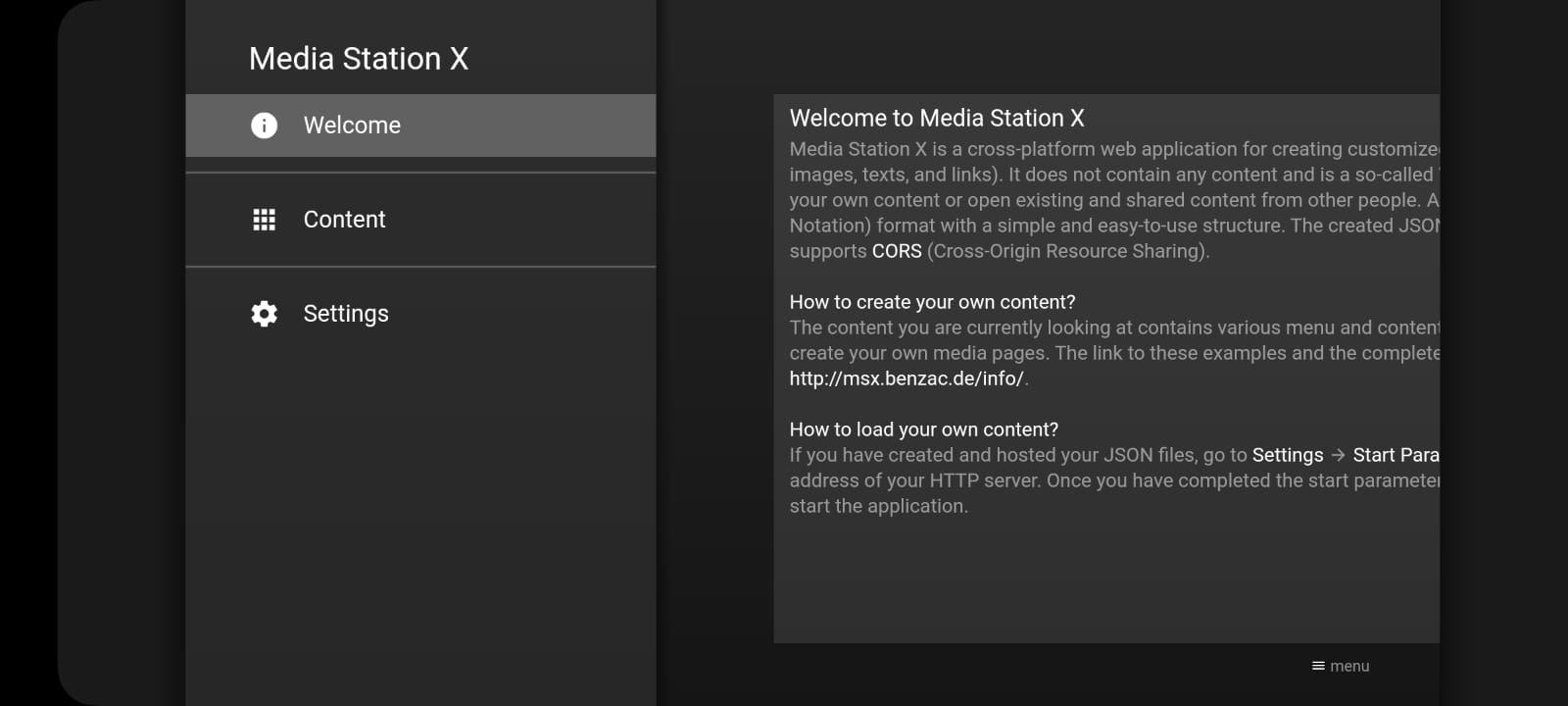
- Navigate to Settings → Validate Links → No
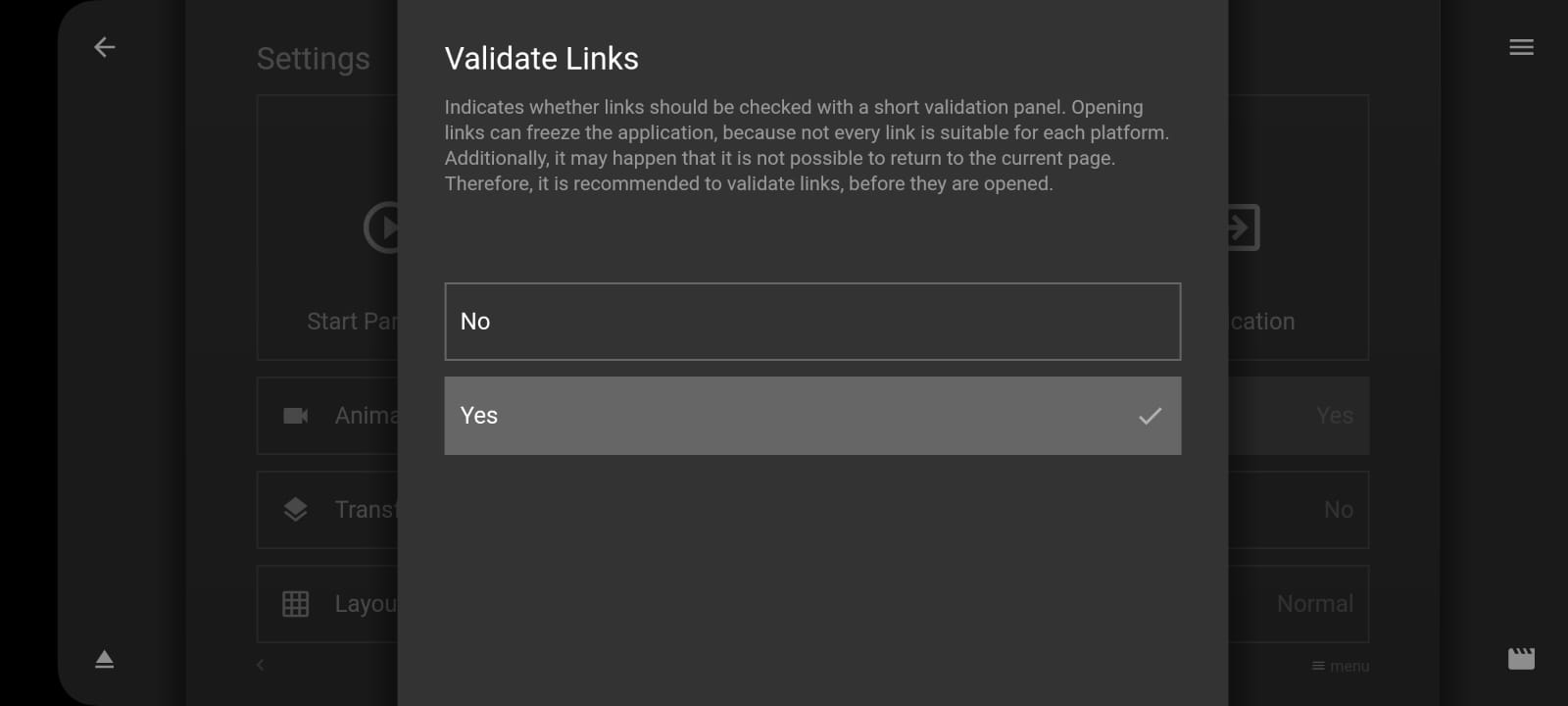
- Navigate to Settings → Start Parameter → Setup
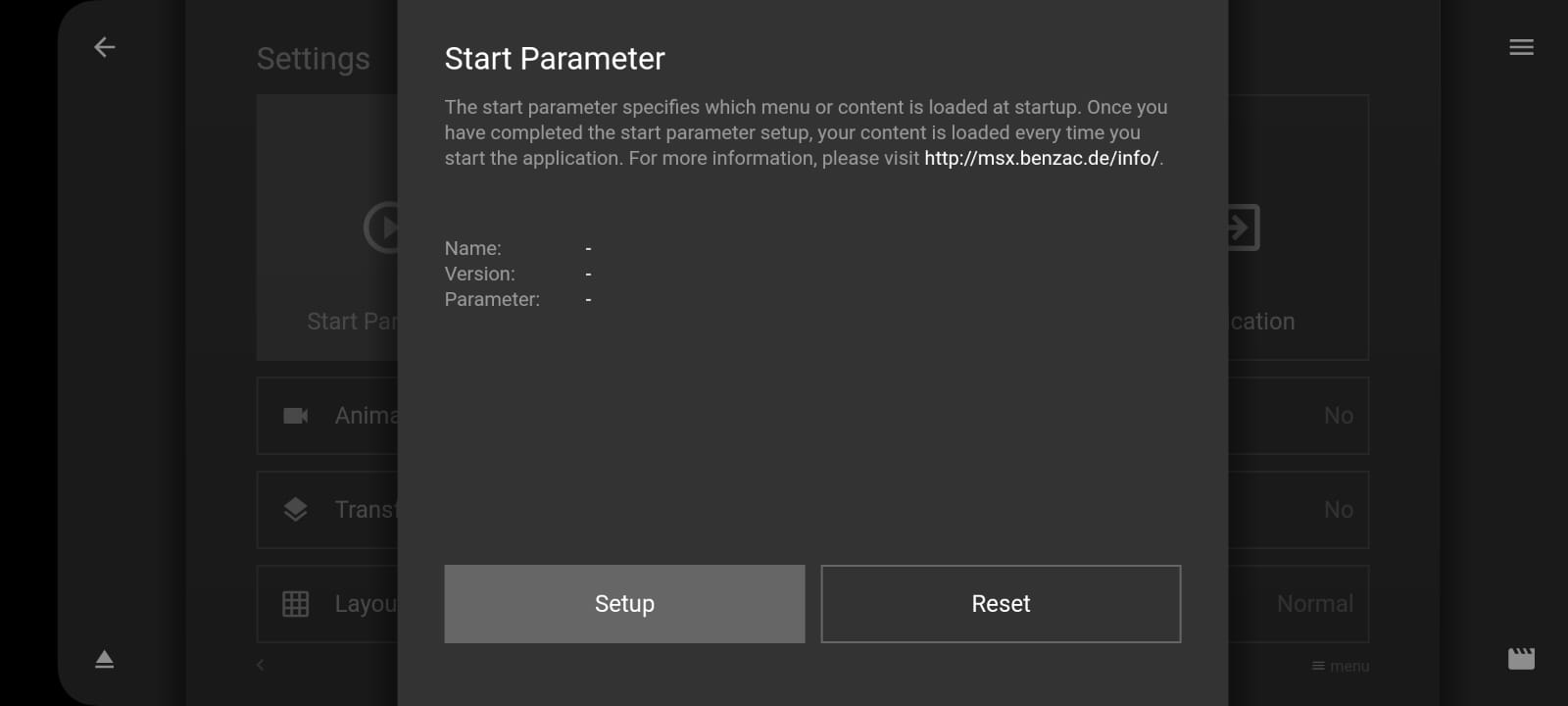
- Set the security lock (for HTTPS mode) and enter:
bartche.github.io - Save it and you are done!
I'm not the owner of any program or website presented here, nor do I know their owners. Stremio TV Web is an unmaintained outdated version of Stremio and you might encounter some bugs and issues that will not be solved as said by Stremio team.