-
Notifications
You must be signed in to change notification settings - Fork 26
[BUG] Black bars around Konsole when transparency is enabled. #73
Comments
|
I am facing this after upgrading to Plasma 5.18. Previously, while on 5.17, these bars used to be visible during dragging a window only. Now it became permanent. Update: As I found, during the update |
|
From my tests earlier this year it appears as if Plasma 5.18 causes a lot of issues. Check out if the solution from @sowrensen works for you, @4VRDriver |
|
I installed and activated hello-shaders but it makes no difference to me. By enabling blur the black bars become hardly noticable though. (I don't know why the black bars werent blurred a few days ago but now they are.= |
|
I believe it has to do with the shadows. Edit: Here are some pics and screen captures for the windows animations. |
|
@luema I think you are right. |
|
@4VRDriver I tried different shadow/blur combinations to see what was going on and that's when I realized the black bars must be due to the shadows. I've updated my previous comment with those screenshots if you're interested. |
|
MAYBE I might get back at maintaining this as I'm going to change my hardware setup. It's a weird issue but I think I know whats causing this. Please keep discussion going on while I decide wether or not to get back into making hello great again. |
|
I think it has to do with how the shadows calculate the inner boundary box which is apparently offset from the actual window frame. Just a note to myself. |

Describe the bug
Only when using the window decorations, the KDE Terminal Konsole has weird black bars around the window if transparency is enabled.
I did not see this happening when using 'breezeway-mod'.
To Reproduce
Steps to reproduce the behavior, for example:
Bug inheritance
If the function or feature is also present on KDE's own Breeze theme, does the same bug occur there as well?
No.
Additional files
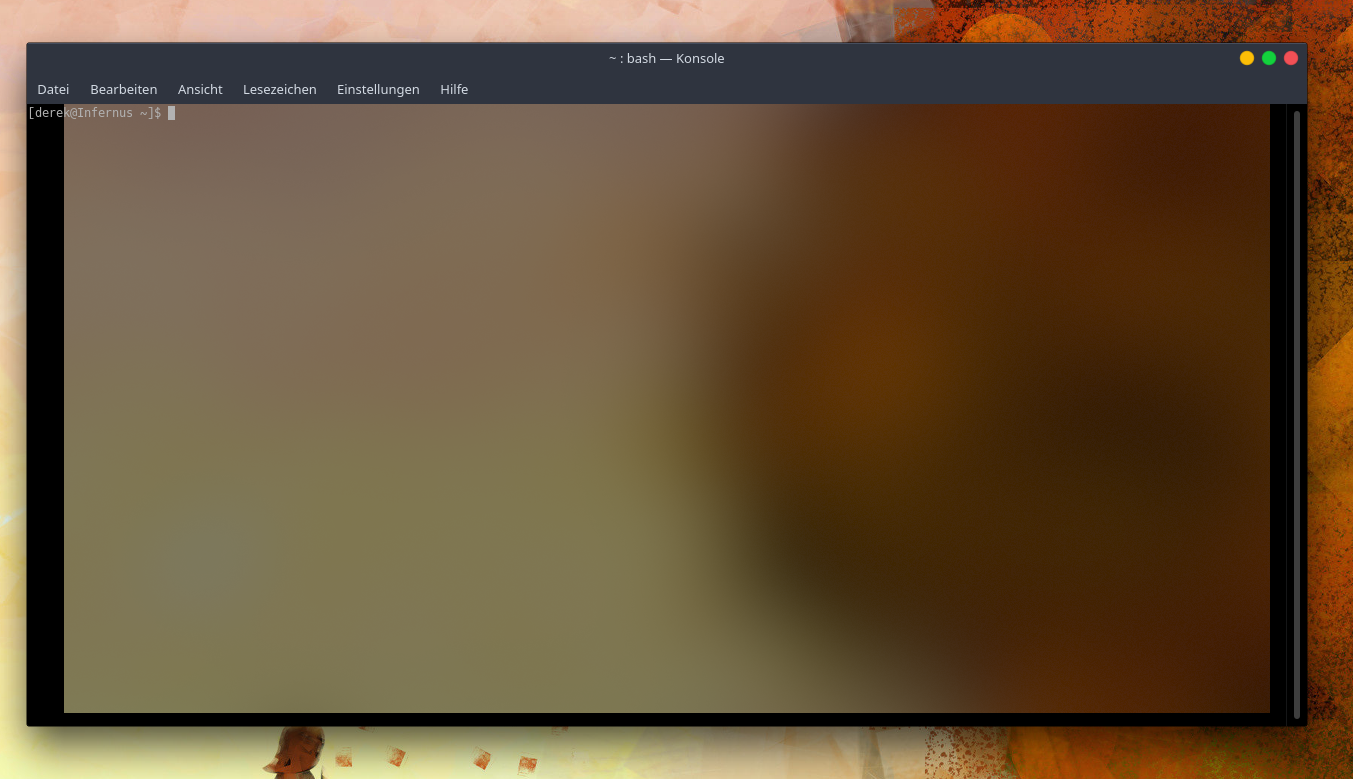
Additional context
Arch Linux
The text was updated successfully, but these errors were encountered: