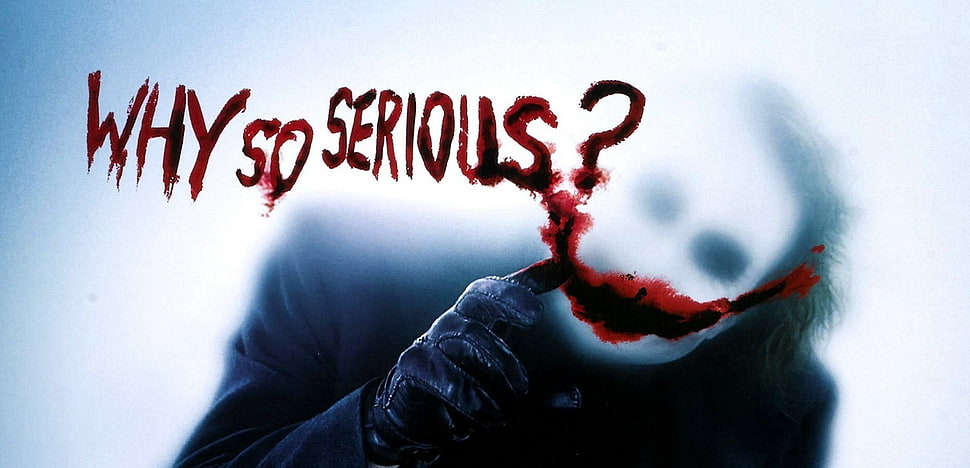Born in 2001'th this bot was entertaiment chatbot written in miRCscript, joking on #blackcrystal Quakenet channel.
Since that time many things has been changed. Here is third rewrite of Joker, made for Telegram to be modern and simple, with PHP to be fun.
Currently this bot is used in telegram channel @blackcrystalnet
Ubuntu/Debian
sudo apt-get install php-cli php-gd php-json php-curl php-mbstring git composer screen ttf-ubuntu-font-family
CentOS/Red Hat
sudo yum install php-cli php-gd php-json php-curl php-mbstring git composer screen
This is optional step, Ubuntu font is necessary for one of included plugins. You can change it to any other font in plugin configuration.
sudo mkdir -p /usr/share/fonts
wget https://assets.ubuntu.com/v1/0cef8205-ubuntu-font-family-0.83.zip
unzip 0cef8205-ubuntu-font-family-0.83.zip -d /usr/share/fonts/
sudo fc-cache -fv
Windows
- Install PHP 7.4 with basic extensions
gd,json,curl,mbstring, or just XAMPP - Install Git
- Install Composer
- Install Ubuntu fonts
Clone repository and install dependencies.
git clone https://github.com/miamibc/joker-telegram-bot.git
cd joker-telegram-bot
composer install
cp .env.sample .env
To run Telegram bot, you must be registered in BotFather
and have working Telegram API token placed in .env configuration file or joker.php directly.
Now we are ready to start.
php joker.php
Find your bot in Telegram by name and say him Hi.
Use screen command, to run bot in background.
By default bot does nothing, plugins is used to extend functionality and interact with users. We made few classic plugins for Joker, like Hello and more complex one Temp, feel free to use them and add new.
To add plugin, create new class extending Joker\Plugin and connect it with $joker->plug( array ) command before main loop. Add methods like on[Action][Action]( Joker\Parser\Update $update ). These methods will be called when all actions is found in request. Actions can be:
Public- public requestsPrivate- non-public requestsGroup- group, supergroup and channel requestsMessage- all requests contains message, exceptEmpty.Sticker- stickers or replies with stickerText- has textPhoto- has photoCaption- has caption, usually on photoAnimation- has animationAudio- has audioDocument- has documentVideo- has videoVoice- has voiceContact- has contactDice- is a rolled diceGame- contains gameReply- is a replyForward- is a forwarded messagePoll- pollsEdit- edited messageLocation- locationJoin- user joined the chatLeave- user leaves the chatPin- new pinned messageEntities- has entities attachedViabot- message is sent via botEmpty- empty requests, you can use this for processing timers
For example, onPrivateSticker or onStickerPrivate will be called when both sticker and private is found in request.
Parameter of this method Joker\Parser\Update $update is used to access different parts of updates and react.
All details are described in Joker\Parser classes, to get information from update use methods with same names as in Telegram API types on $update object, for example $update->message()->chat()->username() will return username of chat, where message was sent to.
Actions can be called from update, for example $update->answerMessage() or $update->answerSticker() is a shortcut to answer same channel or private user, by message or sticker. Other actions can be found in Joker\Parser\Update class and others.
Return value of plugin method can be:
Joker\Bot::PLUGIN_NEXTortrueornull- (default) process next plugin in chainJoker\Bot::PLUGIN_BREAKorfalse- do not process plugin chain anymore.
More information about existing plugins functionality can be found here.
I'll be glad to see your plugins and help with implementations.
We created few classes for our needs, i called them Helpers.
Description and examples can be found in Helpers documentation.
- Reboot counter
- Restart plugins without lose their state
- Reload plugins without actual restart
Add onTimer event type, to process events by time- Add CommandPlugin base class, to simplify adding new commands
Database implementations: Redis, Mysql, Simplesql and nosqlAudio processing with ffmpeg and sending with sendAudio/sendVoiceCowsayPlugin post image instead of textImproved admin of jokes- Implement Payments
Currency rates(thanks ʎǝxǝl∀ for ide∀)Corona pluginChpocker HTML5 gameInline quote pluginMastodon integration- More cool plugins
Please send your ideas into the issues
- Sergei Miami [email protected]
- Dm!tro [email protected]