PillboxView is a small pill that presents a view on an asynchronous on-going task, the state of an asynchronous task, or instant task. It shows a small bubble, pill looking box that sides from the top of the screen. You most likely have seen this throughout iOS when the ringer state is changed, Airpods are connected and when you copy your Discord ID, among others.
Note: Discord does not use this dependency, they were my inspiration for creating this since I could not find a dependency that did this
📝 Here is the API documentation for the latest version powered by DocC
PillboxView is available through Swift Package Manager.
In order to support both native AppKit and UIKit, PillboxView is leveraging the NSUI project.
NSUI allows a single codebase to support both platforms with less #if pragma statements
The package description file package.swift defines that dependency. You should be aware of that information before including
PillboxView into your own project
-
Display a title message
-
Indicate your task's success with a green checkmark
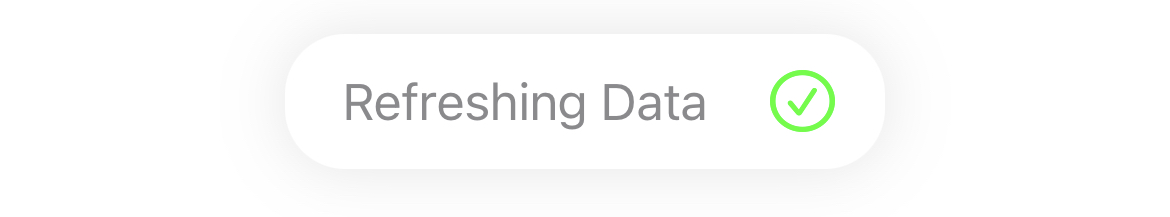 or failure with a red x
or failure with a red x 
-
Animates between images and frames for clean effect
The repo of a complete example app can be found here
This is great for network calls to assure the user that there is something going on.
All you have to do is pass in a title message and your UIViewController's UIView
import UIKit
import PillboxView
class ViewController: UIViewController {
let pill = PillView()
override func viewDidLoad() {
super.viewDidLoad()
pill.showTask(message: "Refreshing Data", vcView: self.view)
// Update the task message while the task is ongoing
pill.updateTask(message: "Still refreshing data...")
// some time later...
DispatchQueue.main.asyncAfter(deadline: .now() + 2) {
pill.completedTask(state: true) // this indicates the task's success
}
}
}This is especially useful if you want to display a concise error message, and the task's completion time is very quick (like checking the values of a UITextField and reporting if any are invalid.)
import UIKit
import PillboxView
class ViewController: UIViewController {
let pill = PillView()
override func viewDidLoad() {
super.viewDidLoad()
pill.showError(message: "Refreshing Data", vcView: self.view)
}
}Let me know how this is and help me improve this project with ideas, suggestions.
iOS 13.0 or higher
PillboxView is available under the MIT license. See the LICENSE file for more info.
