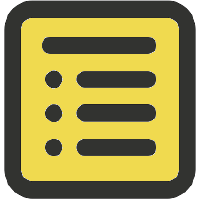-
Notifications
You must be signed in to change notification settings - Fork 151
Home
Lloyd Brookes edited this page Oct 19, 2016
·
54 revisions
- Some real world examples
- Document a CommonJS module
- Using
module exports - Using
exports - Document a ES2015 module
- Document a AMD module
- Document ES2016 features like
asyncandawait - Listing namepaths
- Give your module, class or namespace a @typicalname.
- Promises (@fulfil and @reject)
- Todo lists (@todo and @done)
- Linking to external resources (using @external and @see)
- @chainable
- Custom tags
@paramlist formats - table and list.-
@propertylist formats - table and list. - Member index formats
- Module index formats
- Global index formats
- Output standard markdown (rather than Github-flavoured)
- Initial heading depth
- Default
@examplelanguage
- Simple example: create a project README.md
- Cherry-picking which identifiers appear in output
- Create a plugin
- Existing plugin list
-
Why am I getting errors?
As a general rule, if it works in jsdoc it will work in jsdoc2md. Test your source with
jsdoc -X my-code.js- if that fails it will fail in jsdoc2md too. -
I still have questions...
Post your question in the jsdoc2md chat room, i'll get back to you as soon as I can!
- Home
- How jsdoc2md works
- Additional jsdoc tags supported
- Cherry picking which documentation appears in output
- Showcase ...
- Create ...
- How To ...
- How to use with npm run
- How to use with gulp
- How to create one output file per class
- How to document a AMD module
- How to document a CommonJS module (exports)
- How to document a CommonJS module (module.exports)
- How to document an ES2015 module (multiple named exports)
- How to document an ES2015 module (single default export)
- How to document Promises (using custom tags)
- How to document a ToDo list
- How to document ES2017 features
- How to document TypeScript
- The @typicalname tag
- Linking to external resources
- Param list format options
- Listing namepaths
- Troubleshooting