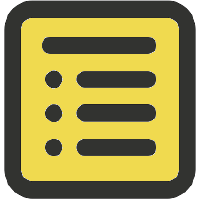-
Notifications
You must be signed in to change notification settings - Fork 151
Home
Lloyd Brookes edited this page Oct 23, 2016
·
54 revisions
- Some real world examples
- Document a CommonJS module
- Using
module exports - Using
exports - Document a ES2015 module
- Document a AMD module
- Document ES2016 features like
asyncandawait - Listing namepaths
- Give your module, class or namespace a @typicalname.
- Promises (@fulfil and @reject)
- Todo lists (@todo and @done)
- Linking to external resources (using @external and @see)
- @chainable
- Custom tags
@paramlist formats - table and list.-
@propertylist formats - table and list. - Member index formats
- Module index formats
- Global index formats
- Output standard markdown (rather than Github-flavoured)
- Initial heading depth
- Default
@examplelanguage
- Simple example: create a project README.md
- Cherry-picking which documentation appears in output
- Create a plugin
- Existing plugin list
First, check the troubleshooting page. If still have questions, post your question in an issue or the jsdoc2md chat room, i'll get back to you as soon as I can!
- Home
- How jsdoc2md works
- Additional jsdoc tags supported
- Cherry picking which documentation appears in output
- Showcase ...
- Create ...
- How To ...
- How to use with npm run
- How to use with gulp
- How to create one output file per class
- How to document a AMD module
- How to document a CommonJS module (exports)
- How to document a CommonJS module (module.exports)
- How to document an ES2015 module (multiple named exports)
- How to document an ES2015 module (single default export)
- How to document Promises (using custom tags)
- How to document a ToDo list
- How to document ES2017 features
- How to document TypeScript
- The @typicalname tag
- Linking to external resources
- Param list format options
- Listing namepaths
- Troubleshooting