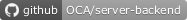This module allows you to define connections to foreign databases using ODBC, Firebird, Oracle Client or SQLAlchemy.
Table of contents
No installation required.
To configure this module, you need to:
- Database sources can be configured in Settings > Technical > Database Structure > Data sources.
- Go to Settings > Technical > Database Structure > Database Sources
- Click on Create to enter the following information:
- Data source name
- Password
- Connector: Choose the database to which you want to connect
- Connection string: Specify how to connect to database
- Find a way to remove or default the CA certs dir
- Add concept of multiple connection strings for one source (multiple nodes)
- Add a ConnectionEnvironment that allows for the reuse of connections
- Message box should be displayed instead of error in
connection_test - Remove old api compatibility layers (v11)
- Instead of returning list of results, we should return iterators. This will support larger datasets in a more efficient manner.
- Implement better CRUD handling
Bugs are tracked on GitHub Issues. In case of trouble, please check there if your issue has already been reported. If you spotted it first, help us to smash it by providing a detailed and welcomed feedback.
Do not contact contributors directly about support or help with technical issues.
- Daniel Reis
- LasLabs
- Daniel Reis <[email protected]>
- Maxime Chambreuil <[email protected]>
- Gervais Naoussi <[email protected]>
- Dave Lasley <[email protected]>
- Sergio Teruel <[email protected]> (https://wwww.tecnativa.com)
- Jairo Llopis <[email protected]> (https://wwww.tecnativa.com)
This module is maintained by the OCA.

OCA, or the Odoo Community Association, is a nonprofit organization whose mission is to support the collaborative development of Odoo features and promote its widespread use.
This module is part of the OCA/server-backend project on GitHub.
You are welcome to contribute. To learn how please visit https://odoo-community.org/page/Contribute.