-
Notifications
You must be signed in to change notification settings - Fork 90
New issue
Have a question about this project? Sign up for a free GitHub account to open an issue and contact its maintainers and the community.
By clicking “Sign up for GitHub”, you agree to our terms of service and privacy statement. We’ll occasionally send you account related emails.
Already on GitHub? Sign in to your account
[Silent Hill 2] Porting audio from PS2 build to PC #6
Comments
|
In regards to the sound files; this is all Greek to me: |
|
Shadows:
I tried this and it does not seem to give the effect that we want. Attached is a sample dll you can try for yourself. The overall graphics does seem slightly better with this enabled but it does not give us the shadows we want.
If Silent Hill 2 uses Shadow Volumes the the only option we have is to add additional light sources. This will give us a "jittered" sample for the shadowed region, which is the best we can do if Silent Hill 2 uses Shadow Volumes. So far I don't think Silent Hill 2 is using Shadow Volumes because it does not seem to call
If Silent Hill 2 is using PixelShaders and/or VertexShaders for the lighting then the only way to make the edges soft is to update the shader code. Most likely we would need to add all new shaders into the game for this. From my tests so far I think this may be what we need to do. The good news is that this option can give us the best looking shadow effect but it is also likely the hardest to implement (without the original source code). Ref: https://www.gamedev.net/articles/programming/graphics/soft-edged-shadows-r2193 Audio: |
You're right it doesn't enhance the shadows in any way but you may have stumbled across a big deal for something else, Elisha: If you refer to my Installation Guide for SH2 PC with enhancements you'll find that Nvidia users CANNOT have anti-aliasing while using the enhancements. This is because WineD3D For Windows prevents GPUs from using forced AA through their GPU control panel (the game will crash if they try to do so when WineD3D is in use). For AMD users this isn't an issue: They can use injectSMAA instead of WineD3D (refer to the "Troubleshooting" portion of my installation guide) to achieve AA while fixing the universal "black lines of faces" issue because they do not experience all the other issues Nvidia cards have. But your attached D3D8 file? This is something special... When I used it (in conjunction with the WSF + WineD3D For Windows' D3D9 files) on my Nvidia PC it not only allowed WineD3D's D3D9 files to still work (thus fixing all of Nvidia's visual problems) but ALSO allowed AA. And while I haven't done a full play through to test your attached D3D8 file thoroughly I did find one immediate bug: This happens whenever you pause the game. But in a nutshell: In order to use WineD3D's D3D9 fixes (for Nvidia users) they have to rename the WSF's dinput8.dll file to d3d8.dll then activate ReShade's D3D8to9 converter within it to use WineD3D's D3D9 files. Problem is injectSMAA also requires itself to be named d3d9.dll and you can't have two d3d9.dll files in the same directory. But your attached D3D8 file seems to achieve AA while also putting the game in a D3D9 wrapper? This new way I renamed WSF's dinput8.dll file to dsound.dll, used your attached d3d8.dll, and used WineD3D's d3d9.dll + wine3d.dll + libwine.dll with it.
After some more continued research you just let me know if this seems like a viable undertaking and I will help you through other means the best of my ability. :) PS - I have both a Win 7/Nvidia and Win 10/AMD computer if you ever need me to test things on certain OS' or GPUs. |
|
Looks like cutscenes that use depth-of-field have the same issue with the AA d3d8.dll file: Anyway, this AA revelation for Nvidia users--and the issues I've recorded--are low priority. The thought of achieving soft shadows in the game is so high on the list it's not even funny; it's been one of the longest requested enhancements for the game by so many. |
|
This thread is so interesting... In SH2 and SH3 the shadows are so hard and would be great to have softer ones, as well as the audio in SH2, that as I read is more difficult to acomplish that it sounds in first place... |
|
Post-processing AA isn't true AA. |
|
@jdkubiak I don't have any problems with the d3d8.dll anti-aliasing, but I don't use wineD3D or d3d8to9. Maybe there's a conflict with one of those. @RenoFriends In SH3 they look hard because of shadow resolution. Use a lower value and it'll look soft like the PS2 version, although more pixelated. |
|
To be honest I've never been invested in the debate of "true" vs. post-processing AA. So long as the results look good/comparable and don't greatly impact performance that's all that really matters at the end of the day. @AeroWidescreen yeah WineD3D does wonders for fixing the Nvidia bugs but apparently does not play nice with other fixes. But again this is low priority compared to implementing soft shadows in the game. |
The thing is, there might be some specific incompatibility here or there, but there's really no reason at all why post-processing AA should require special attention by anyone. |
This only happens when you use the "No CD" Version. I am using a different version here (requires a CD or a mounted ISO) and this issue does not happen. I might be able to just create a new "No CD" Version. I have created several "No CD" patches for other games (see here and here). Looks like who ever created this version did more than was intended. Also, I am using the "North American PC" version without any issues. So we may be able to fix several of these issues at once by creating a new "No CD" Version and adding anti-aliasing directly into d3d8to9. One more item I noticed is that WineD3D only allows for MultiSampling level 1, whereas without WineD3D I can get MultiSampling up to level 8, which is much better quality. It would be really nice to fix the issues directly in d3d8to9 so that WineD3D is no longer needed. I realize the soft shadows item is the highest priority. However, I need more time to continue my research. I never even knew about PixelSaders or VertexShaders before a few months ago. Edit: I was able to get MultiSampling to work pretty good with WineD3D (once I removed some of the old WineD3D registry keys I added a long time ago). It seems like we just need an updated "No CD" Version to fix the issue with anti-aliasing. Edit 2: Once I removed the WineD3D registry keys I see the same issue with the version I am using. I must be getting tired! |
|
SecuROM isn't exactly the same cakewalk that a stupid cd check is (speaking of which, I have always wondered the address to tinker with for Omikron retail exe) UnSecuromNT might do it anyway. |
Very true. Funny timing as someone had an issue with another version of a No CD exe found here: It would be nice to have a "definitive" No CD exe to use as there are several of them floating around. But that brings up a question/concern: Edit: I also have my original, unmodified Director's Cut exe I can send you as well?
Interesting. To confirm: Are you also using the Widescreen Fix package with it? And still no issues (such as, you can still see the intro screen/menu)?
That's an excellent idea. The only thing I'd recommend is having a customizable option in an ini or similar so people can choose what level of MSAA they'd like to use? (Such as 0, 1, 2, 4, 8.) User-selected configuration is always welcomed and appreciated by the player.
That would be pretty cool! As mentioned WineD3D For Windows is the only fix package discovered that alleviates all of the Nvidia bugs but it can also not play nice with other packages. Here are a list of bugs that WineD3D fixes. If anyone can think of other bugs I missed/forgot please chime in: Nvidia-specific bugs:
Universal bugs (not GPU specific): Bonus add-ons:
Here is a list of bugs that ReShade D3D8to9 causes: Integrated GPU-specific bugs: |
|
@jdkubiak, I created a simple ASI file that loads the WineD3D dll's from the 'scripts' folder. This way you can load a different d3d9.dll file (or no d3d9.dll file) from the Silent Hill 2 folder. This allows injectSMAA to work on any graphics card (even Nvidia) while still taking advantage of the WineD3D fixes. How to install:
This is not quite as good as eliminating the need for WineD3D but it is the next best thing.
Yes. I am using the "North American PC" version with the Widescreen Fix package and all the other fixes in the Installation Guide (including injectSMAA and WineD3D) on an Nvidia video card without any issues. The intro screen and menu works fine. However I did notice two things:
Here is the North American patched version I am running: Here is the No CD version from the Installation Guide: |
|
How awesome! I can't wait to give this a try tonight after work!! Thank you!
But no need to completely re-invent the wheel if the wheel can be slightly adjusted as you've done to roll along nicely with the other wheels. :) (Horrible analogy, I know...)
I may be missing something but that's the Director's Cut (European) exe? Or I believe you're saying you installed the NA version then used a patched EU exe and are showing it working here without issue?
Probably not related but I wonder if that's a difference between the NA and EU versions when it installs? I have a NA copy of SH2 PC myself somewhere and ought to install it on my laptop to also help compare these things...
^ Ignore the strikethrough, Aero confirmed the person had his example shots mixed up. The PS2 version has the razor-sharp text, not the PC version. |
|
That's great news, although I'd like to point out that unfortunately while WineD3D fixes some issues, it also introduces others and I know of at least one that happened to me and one user in the youtube comment section (https://www.youtube.com/watch?v=JTKaWGpZg14) - the flashlight bug returns but only during the turning on/off of the flashlight. I wonder if it would be possible to eliminate the need for WineD3D or if I should try to report this to WidescreenPatch guys and hope for a fix for users of both packages. |
|
@elishacloud fixed this issue and it should be implemented into the Widescreen Fix once @crosire updates ReShade then @ThirteenAG over at the Widescreen Fix updates the submodule for ReShade in his Ultimate ASI Loader. (They may have already updated their respective projects at the time of this posting.) |
|
That's amazing, thanks for the info, I really hope the SH2 PC port can become the ultimate version of the game with all those seemingly impossible fixes being made. |
|
There are a lot of wonderful and smart people on these GitHub boards who can do some serious magic. Once I've confirmed ReShade/UAL has been updated, along with the current anti-aliasing/patched EXE work done by Elisha here, I'll update the Installation Guide accordingly. Just holding off until all the packages are updated and I can run a few tests myself first. |
|
@jdkubiak
I think @RenoFriends mixed up the screenshots. The first one (sharp text) is the PS2 version, and the second one is the PC version. I can tell because I can see soft shadows from the status screen, the brighter inventory icons, and the fact that the options menu is labeled as "option", not "options". I'm not sure what his problem with the text was, but he claims the new exe is somehow better. We'd need comparison screenshots between the old and new exe he's using to be sure. |
|
I envy your eagle eyes, sir. So probably scratch my early statement then Elisha; it seems just the fonts for the main menu/pause screen are different which isn't a big deal then. I'll still boot up my original Director's Cut exe (CD required) tonight and see if I have the skinnier fonts on the title screen. If so, I can probably tell you if the fonts within the game are still the same or not. @AeroWidescreen and/or @elishacloud : I'm trying to get better/more familiarized with GitHub and its interface/terms. What is a sure-fire way to know when a project has been updated? Let's use this as an example: If something has been "commited" does that mean it's now been implemented into the master project/file(s)? Or does it need to say, "_____ merged commit # into ___:master" for it to then be implemented? |
|
Just Watch it. And I'll stress again that all this specific SH2-internal breakage should have its own project home. |
But doesn't Watch notify you of all conversations/issues/etc and not just when releases come out? |
|
... MFW they actually have |
|
@jdkubiak I'm not exactly familiar with all the technical details, but the .dll in the post you linked fixes the issue only partially for me - now the 3d models are NOT lighting up until the flashlight reaches full light power. If the problem will be solved after all the remaining packages get updated, then disregard this post, but I'm just pointing it out in case the problem still persists. Unless it works this way on PS2 as well, I have no clue because PC version is sadly the only one I had opportunity to play |
|
Try this in the meantime:
That should work. And if not, yes, please hold tight until these fine folks make further progress with edits. |
|
My folder has a bit different structure, it's due to me following pcgamingwiki instructions rather than your guide that I had no knowledge of when I was installing the game. My dinput.dll seems to be from xinputplus. Regardless, I don't need the fix right now - I finished the game earlier today and I'm done with it until the town calls for me again :) I just want to help fix the game to make it definitive version since I admire Team Silent's work and a gem like this cannot be allowed to be lost in the past. Thanks for the tip though :) |
|
Alright, I used the CD + original exe and have the same looking intro screen as your's. I never used the original exe before for the Director's Cut version so I believe the only visual change is the font for the main menu. Fonts elsewhere (inventory, pause, options, etc.) appear to be the same as the North American version. And as @AeroWidescreen wagered and was correct with: The menu fonts are nice and pseudo-anti-aliased for a more pleasing look. So all is good with the vanilla exe in that regard.
Great stuff! All files worked together without issue. The only thing I noticed is injectSMAA doesn't anti-alias as strong when working alongside WineD3D. Check out the top-right of James' hair for a good example. The AA was set to "ultra" for both shots. (Click to make bigger.)
Nothing critical but I couldn't get WineD3D's files to work without another d3d9.dll file in the main directory. I had WSF's dinput8.dll file renamed to d3d8.dll, activated ReShade D3D8to9 within it (via global.ini in the "scripts" folder), then placed WineD3D's files + your WineD3D Loader in the "scripts" folder and didn't use any injectSMAA files for this test. |
This is likely to do with how WineD3D interprets the calls from injectSMAA. Not much we can do about this as long as we continue use WineD3D. Anyways the difference is minor and we can probably live with it for now. I would like to remove our dependency on WineD3D at some point, but that is a long way down the road.
I fixed this already. The download I gave you above was just a really quick program I whipped up to prove it out. Now that is looks good I have created a whole new project for this. It supports all the WineD3D dll's (not just d3d9.dll) and I fixed the issue you mentioned as well. Other comments from this thread: 1. LoadWineD3D ASI Please check out the new LoadWineD3D ASI project. I uploaded my code and created a new release there. 2. No CD Version I am not completely sure what version I am using (North American, European or some other version). However when I read the Installation Guide I notice that the startup screen on my version looks like the image of the "North American PC" version. So I assume it is that one. As far as the menu I like the menu from the original exe better than the No CD one from the Installation Guide. When I get a little time I will try and create a new No CD version for you. I think it will be better than the one you have now. 3. FMV Enhancement Pack As I mentioned above my copy has a different name for one of the FMV files ("ending.bik" vs. "end.bik"). I recommend you include both files in the "FMV Enhancement Pack" so that the movies work no matter which version of the game the user has. Since the files are zipped it should not take much more space. 4. Porting Audio from PS2 I was able to get virtually all of the audio files from the PS2 disk from this link here. Based on information from the forum I should be able to convert them into a usable format for the PC. I may need a bit of hand holding on this since I have never played Silent Hill 2 and have no idea where to go to hear the audio. 5. Soft Shadows This one is certainly the hardest thing to do here (at least for me). I need to spend time to understand each of the shaders in Silent Hill 2 and what they do before I will be able to implement new code to make the shadows soft. There are over 80 shaders and it could take me a day or two for each one. My knowledge of shaders is very rudimentary. I will keep you posted on my progress. BTW: If there is anyone around here with good knowledge of shaders I would love to talk to you! :-) |
|
Showerthought: if wined3d code is subpar.. Why not contributing to it? 😄 Also, at this point why not making the game able to also load the original FMVs in the first place (so, no need for the conversion - for as much well-done)? Or if not any the perfect originals, a remuxed file. |
Excellent. Bookmarked and will do!
Not a problem. I'll have that video saved twice as "end" and "ending" and load up a save file at the final boss to trigger the ending. If nothing acts weird/crashes from doing that (it shouldn't) I'll update my guide's packaged file for this and also the PC Gaming Wiki link for it.
Which PS2 version did you rip from? SH2 or SH2 Greatest Hits? I ask because the Greatest Hits version includes all the bonus content that is also found in the PC version. I'd only be fearful that ripping from the original run of SH2 PS2 will have you missing many audio files which could run you into a snag down the line. These PS2 versions all include the bonus content also found in the PC version: I'm not sure if this would help/be specifically relevant to what we're trying to accomplish but you can try this out: I haven't used it in a while so I don't know if it will open all audio files/formats but you can use it to preview audio/sound from the PC version. Just click the AFS or AIX Explorer tabs and go from there. And yes, if you're comfortable with the idea, let us help you in any way we can with this task. It's the least any of us can do to help with what you're doing.
Please consider sharing your PayPal address or making a PayPal donation link. Or, at the very least, your email for me to send you a gift card?
Ah, I see. The splash screen (below) is on both (NA & EU) PC versions. So I believe you're also using the European version then if your vanilla exe looks like the one on the right: As we progress further I'll install my NA copy on my laptop to see if all these packages will work with that version. |
|
The audio pack sounds fantastic. Thank you so much to each one of you for your big effort. I've been playing it for a while, and the difference between the original PC audio and the enhanced audio is huge. However, maybe it's just me, but the BGM volume sounds a little bit low to me. Maybe I'm used to the original PC volume, but I think it should be a little bit higher. Also, when James fights against the Flesh Lip monsters, I can hear "pops/clicks" occasionally in one of the SFX. And the siren sound is missing, after killing all Flesh Lip monsters. I haven't finish the game yet, but I'll report any other issue if I find something. |
|
@Alybaba75 I think I fixed it, or at least it should be close enough: https://youtu.be/4wyrNXIlGTM |
This is part of the overarching issue with SFX files being cut off prematurely. As mentioned previously, the PC game engine doesn't add any sort of fadeout to files that end before they fully finish so you hear clicks/pops as a result. If you disable the BGM during this boss fight you'll find that all of the breathing noises (and various monster noises) are the SFX files playing here. These files constantly get cut off short which is why you hear the clicks/pops. In fact, it was this very same boss fight that first made me hyper-aware of the issue as well. You can also experience the same issue by spamming the selections fast on the main menu.
Good catch! If I had to guess I'd wager that the siren is a singular sample on the PS2 version that is looped/adjusted/warped accordingly as it plays back. Because of that, the siren sound isn't present in the "James... James... James..." audio file itself (which is the version we're using now). But other versions had to integrate the siren sound with this track since it can't play samples like the PS2 can. @elishacloud I should be able to record this one "live" through PCSX2 (with the siren sound intact) and can send it your way probably sometime this weekend. |
Okay, I figured out the issue. The siren sound is present in the PC build but it's only a 42 second long file (that has a built-in fade in and fade out). While you're fighting the Flesh Lips the sirens are actually playing very quietly. If you take longer than 42 seconds to kill the Flesh Lips the siren track stops playing before the cutscene initiates and the sirens audio levels are increased. I did a test by sampling a single, seamless loop of the PC siren file, using Elisha's tool to make a dialog track loop, and it will loop indefinitely during the boss fight and immediate cutscenes afterwards (while properly fading out at the end). But before I proceed... @Nisto is there any way you could provide a PS2 sample of the siren looping? Or is that one of the mysterious audio tracks that couldn't be unearthed? That was one of the only dialog files we couldn't obtain from the PS2 rips. In the PC build it's saved as "silen" in the voice.afs file (dialog). It may not be considered dialog in the PS2 version. We have the original PC version attached below but I'm sure it could sound better. The file below is after I extracted a single looped sample from the PC's original track: |
|
Aerowidescreen, nice job man, I’d say I’m a fan of your’s already, you seem quite skilled in the programibf arts heh, yea the sound seems alot better in your video, Don’t suppose to could tell me how to do it too lol I feel so petty to be annoyed by something like that, when I can overlook many other things, just my pc gaming OCD I guess lol |
|
@Alybaba75, all of the updates for Silent Hill 2 we have released so far are on the Silent Hill 2: Enhanced Edition Installation Guide. Make sure you do the steps for the Audio Enhancement Pack. |
|
Elishacloud, yea I have it already, was just wondering if aero could show me how he fixed the bullet shell sound issue at 60 fps lol Japanman had a fix for the old audio of making the sound silent, but it seems aero posted a vid where he fixed it with this new audio, it seems nit picky, and could just play the game at 30 fps, but Id like it to play similarly to silent hill 3, which as we all know, is automatically 60 fps on pc, but as I say, still great work man, your mostly responsible for the audio pack eh, jeez man, you must be a programmer or ex programmer with your skills! Thanks much, this is making it close to the ps2 version, but better, I cant stand the lighting on there, the only 8 directions you can move with 2d controls, and I guess thats mostly it, besides no 60fps, sh3 runs terribly emulated for me, so I can’t comfortably run them both at 30, and like them both alot, may try 4 soon too, but I guess thats where the series goes somewhat downhill? Anyways though great job, I don’t mean to sound like a bother, in fact alot of these other issues people been mentioning, I probably wont care about, the poping issue is noticeable, but mostly in the menu’s, so no deal at all |
Yeah, sorry, I want to try fixing another issue I had with 60fps first then I'll upload a script you can use in the meanwhile. Give me until Monday. Are you aware of any other problems with 60fps? |
|
Aero, not really, though people say theres others, I heard the footsteps sound for the ghosts in the prison cells is sped up, not that I noticed or is bothered by it lol, but yea literally nothing else I’ve noticed, I did beat it on pcsx2 once too, which was 30 fps too be sure, so yea can’t THINK of anything else. |
|
@Polymega I've uploaded a PSF2 of the siren sound effect to the FTP. See |
|
Thank you very much, sir. We'll have corrected siren audio for this boss fight soon enough then! @Storm3000 would you mind letting us know when you finished your playthrough, regardless if you found any other discrepancies or not? |
|
@Polymega Yes, sure. Not problem. I think this is not an issue, but when James meets Angela in that room with the big mirror, I noticed that the BGM sounds differently, I mean, the enhanced version is longer. It was like this on the PS2 version? This also happens with the BGM when James meets Laura at the hospital. Also, I noticed that the BGM volume on this cutscene sounds a little bit low to me. Also, I noticed that some BGM, for example, the Alone In The Town song, when James meets Eddie at Pete's Bowl-O-Rama, sounds with a "reverb" effect now. It sounded like this on PS2 version? |
Do you mean that it loops indefinitely (even after the cutscene ends) until you leave the room? If so, then yes, I confirmed this on my own PS2 copy that it loops here.
Is this the track right before Laura tricks James and locks him in the Flesh Lips room? I can check on this one over the weekend.
We replaced all the BGM tracks with the PS2 rips where possible so I'd say this is correct.
We can possibly look into increasing the volume overall at a later time but I'd also suggest maxing the BGM volume slider in the game's Options menu and decreasing the SFX slider a little. |
I know it loops indefinitely in both versions. What I mean is that the song is longer than the original PC version. Try to compare both, enhanced and original versions. Both versions have infinite loop, but the song itself is a bit longer before starting again from the beginning on the enhanced version. I think it's not an issue, anyway. It's just different.
Exactly. The same happens in this BGM, but again, I don't think it's an issue, it's just a diferent version. Maybe it was like that on the PS2 version.
I tried this. In fact, I maxed the BGM volume slider and left by default the SFX volume slider since before. I noticed that sometimes the BGM sounded a little bit low on the original PC audio, but now sounds a bit lower than before. But maybe it's just me. It's not a problem, anyway. The music and sfx both sounds amazing. |
Okay cool. So long as it sounds "right" I think we're good then. Being as the tracks you specifically mentioned are melodic I think it would be very obvious if we messed up their loop points so as long as they still sound good we should be okay.
We can look into this more at a later time. At the moment we'll get the siren sound fixed as that's a big deal and we're looking into some other, non-audio fixes at this moment. Thanks for your notes Storm3000! Edit: I believe the PS2 version has the SFX slider turned down 2 bars by default. That may also make it more in line with the PS2 version. |
|
I wasnt aware of these issues but meh, not too worried about them, I haven’t had much time to do a playthrough since you guys released this heh |
|
Just that bull shell casing thing, which was always present at 60fps, even in the original audio lol |
|
@ALL You can download version 1.0.1 of the Audio Enhancement Pack here. When you click to download just make sure the file name is SH2PC_Audio_Enhancement_Pack_1.0.1.zip. Otherwise, you may need to clear your cache of the Guide's page first. |
Sorry for the slight delay on this. I hear it too. Let me record some samples from PCSX2 and then speak with Elisha about this. Is it just "Alone in the Town" (bowling alley) and "The Day of Night" (James talking with Laura at the end of the Hospital level) with the extended track issue? Thank you again |
Moving This Issue to Silent-Hill-2-EnhancementsEveryone, I am moving this issue to the Silent-Hill-2-Enhancements project. Some comments were not able to be moved, but they can still be referenced here. Please put all comments in the New Issue. Thanks! |






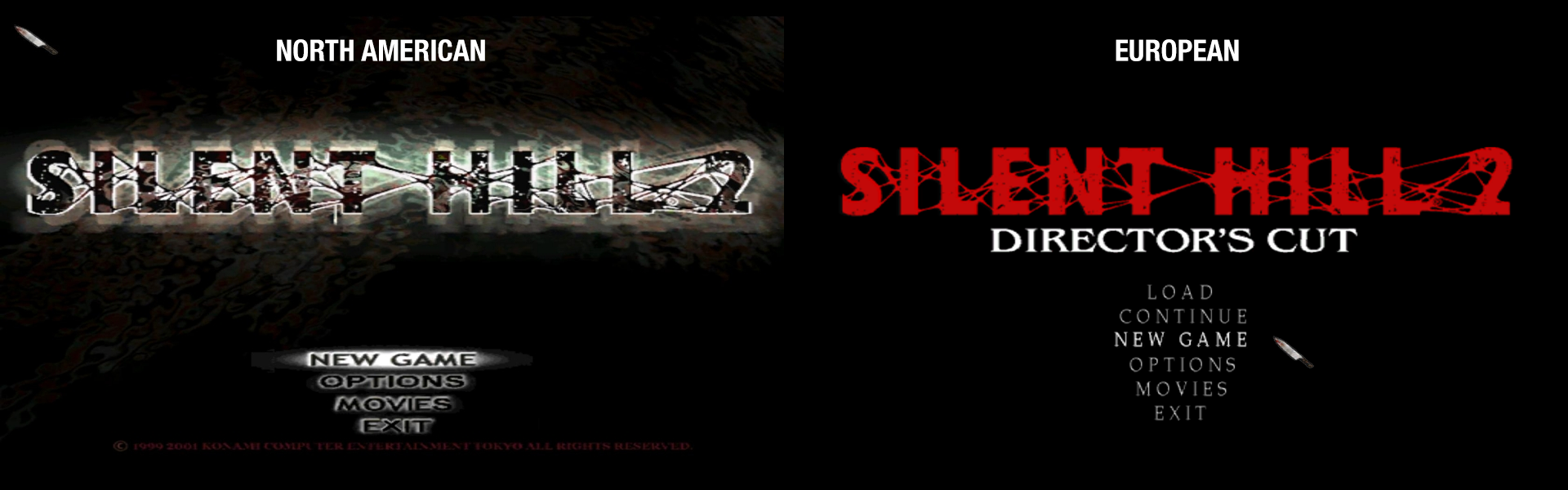
Hi @elishacloud !
This is a branch/continuation of our discussion found here accompanied with input by @AeroWidescreen:
crosire/d3d8to9#24
While Silent Hill 2 for the PC is being wonderfully fixed by the fine folks over at Widescreen Fix, in addition to your's and Crosire's work with ReShade D3D8to9, there are still a few lingering issues left for the PC version that put it behind its PS2 counterpart. Most notable is the audio/sound issues and lack of soft shadows for the PC iteration.
First, if/when you have a spare 25 minutes I'd strongly recommend watching this video that breaks down the differences between the main releases of SH2 for various platforms:
https://www.youtube.com/watch?v=nna2yt1c9gI
In regards to the audio:
All versions of SH2 except for the PS2 version have compressed the audio files into a lossy format. This is further explained here:
https://www.youtube.com/watch?v=nna2yt1c9gI&t=403
And while this situation is less than ideal the tone and pitches for the audio files have also changed during the conversion. You can hear this in action here:
https://www.youtube.com/watch?v=8E5Nt8ahZRk
So while typically only audiophiles will be able to hear the reduced bitrate of the compressed audio files everyone can pick up on these tone/pitch differences. It's equal parts strange and silly this happened.
The solution-in-theory then is to somehow extract the sound libraries from the PS2 disc and convert/transpose those files to the PC version. In a perfect world the libraries would have the same naming/file structure conventions so it would hopefully be a straight-foward process of replacing the files. But I don't know if that's the case as I have yet to find a definitive piece of software to extract content like this from a PS2 disc.
But ultimately the end goal here would be to find a way to transplant the PS2 game's sound files into the PC game's folder.
From your knowledge and past experiences do you think such as task if feasible?
In regards to the shadows:
Both the PS2 and Xbox versions of the game utilize soft shadows in the game's world whereas the PC version uses simple, hard edge volumes which results in razor-sharp shadow lines. This reduction in shadow quality not only looks less than desirable but also hurts the game's atmosphere.
You can learn more about the PC's shadows vs. consoles here:
https://www.youtube.com/watch?v=nna2yt1c9gI&t=836
And in the same video they discuss more about the soft shadows being used in the PS2/Xbox versions here:
https://www.youtube.com/watch?v=nna2yt1c9gI&t=353
And here:
https://www.youtube.com/watch?v=nna2yt1c9gI&t=701
Do you think implementing soft shadows would ever be feasible for this game and something within your skill set to do? If you think it is, let me know and if you'd be interested in looking into this as I would spread the word around about what you'd be trying to do and get other fans to donate to your cause. This would probably be one of, if not the, hardest mods to do for the game so compensation is absolutely a requirement for such a major task/time commitment.
The text was updated successfully, but these errors were encountered: