技巧分享:Alfred Workflows 调用 Saladict 实现全局【文本翻译】 #509
Replies: 44 comments 12 replies
-
|
谢谢,非常棒的分享! |
Beta Was this translation helpful? Give feedback.
This comment has been hidden.
This comment has been hidden.
This comment has been hidden.
This comment has been hidden.
This comment has been hidden.
This comment has been hidden.
-
这个只能查剪切板的不太方便,有没有可能改成接受脚本传来的参数 |
Beta Was this translation helpful? Give feedback.
-
|
我可以让沙拉查词响应事件,如果你有兴趣欢迎另开 issue 我们讨论一下接口设计。 |
Beta Was this translation helpful? Give feedback.
This comment has been hidden.
This comment has been hidden.
-
|
建议仔细阅读,需要设置快捷键,使用快捷键呼出沙拉查词并检索剪切板中的内容 |
Beta Was this translation helpful? Give feedback.
-
|
Beta Was this translation helpful? Give feedback.
-
|
有两点优化建议:
|
Beta Was this translation helpful? Give feedback.
-
|
不用剪贴板传递需要安装本地脚本通讯,这个使用有一定门槛。我最近没有时间弄这个,有兴趣的可以看一下(Firefox, Chrome)。 另外一个思路是可不可以让工具在查词后把剪贴板恢复。 |
Beta Was this translation helpful? Give feedback.
-
|
这个不知道是不是bug,在我的catalina上,只有在谷歌浏览器窗口上才能成功显示salad的独立窗口,离开谷歌浏览器就不能正常显示,比如在mac预览app上显示出一个放大镜(如图)。已尝试:改了多次快捷键都不成功。 |
Beta Was this translation helpful? Give feedback.
-
|
@futuping https://user-images.githubusercontent.com/8779091/66553493-caf4f000-eb7d-11e9-84e8-933d6abf3985.png |
Beta Was this translation helpful? Give feedback.
-
|
你好,我已经按照以上步骤设置完成。但在浏览器外依然无法使用salad划词翻译。触发command+control+l快捷键之后疑似会对选中内容重复循环进行copy操作而无法正常调出salad查词的触发图标(我观察到我另一个检测剪切板的软件被不断调用)。 同时左上角“edit”选项不断闪烁(这也是我感觉在进行copy操作的另一个原因),且尝试进入alfred软件电脑会变卡。 请问如何解决? 安装workflow之后貌似有个窗口弹出,但不知道是什么内容(不知道怎么的就没了)。会不会是权限申请类窗口? 环境: |
Beta Was this translation helpful? Give feedback.
-
|
好了,多谢,应该是我之前重装了一次Alfred,导致隐私设置里没有更新,我把这个权限去掉后,重新加上就好了 |
Beta Was this translation helpful? Give feedback.
-
|
设置完成后,快捷键触发弹出独立窗口没有问题,但是所查单词是上一次复制到剪贴板上的,而不是触发前选中的单词,请教各位大神该如何解决? |
Beta Was this translation helpful? Give feedback.
-
1, 这里面是有两个快捷键的,一个是沙拉查词 插件 的快捷健 ctrl + cmd + L 2, 沙拉查词 插件 的快捷健 ctrl + cmd + L 不会自动复制当前选中 的文字,所以弹窗查出来的是上次的词。 3,当然2的问题,可能是沙拉这个插件内部,还有其他设置项,但是没研究。 |
Beta Was this translation helpful? Give feedback.
-
|
请问大神设置了快捷键却无法选择全局怎么解决啊?原来用WIN直接就可以了 现在是macOS,难道是系统的问题吗 |
Beta Was this translation helpful? Give feedback.
-
|
Firefox没有全局快捷键, 一个方法是在脚本中先激活Firefox, 然后脚本中的快捷键就会对Firefox有效了, 比如: |
Beta Was this translation helpful? Give feedback.
-
|
哇,应该您这个是原创把! |
Beta Was this translation helpful? Give feedback.
-
|
解压上面下载的 saladict.alfredworkflow.zip, 后无法双击 saladict.alfredworkflow , 说文件的格式比正确,破损了,也看不到alfred workflow,我该怎么办尼 |
Beta Was this translation helpful? Give feedback.
-
|
这个版本可以在 Chrome 没有启动、隐藏的情况下直接唤起独立弹窗。 |
Beta Was this translation helpful? Give feedback.
-
|
有 alfred 3 的 workflow 吗? |
Beta Was this translation helpful? Give feedback.
This comment was marked as disruptive content.
This comment was marked as disruptive content.
-
|
我设置的全局快捷键shift+cmd+L,alfred快捷键shift+cmd+D,并且选中后cmd+C复制之后再shift+cmd+L是可以有弹窗的。但是选中后直接调用alfred快捷键并没有弹出窗口,只能自动复制,这是什么原因呢,Alfred的权限是ok的, |
Beta Was this translation helpful? Give feedback.
-
|
Mac mini app store 里面装的Alfred上没有workflows功能按钮! 请问如何让Alfred上出现workflows按钮?我想在mac上的其他pdf阅读软件上使用沙拉划词翻译。 截图 |
Beta Was this translation helpful? Give feedback.
-
|
我想知道,能不能在进行翻译前对翻译内容先做一点修剪的?原因是很多英文的PDF,每一行单词结尾如果单词不完整,则会有一个连字符"- ",有时候直接翻译会导致翻译出错的问题,如果能在翻译前将这种"- "替换成""就好了。 |
Beta Was this translation helpful? Give feedback.



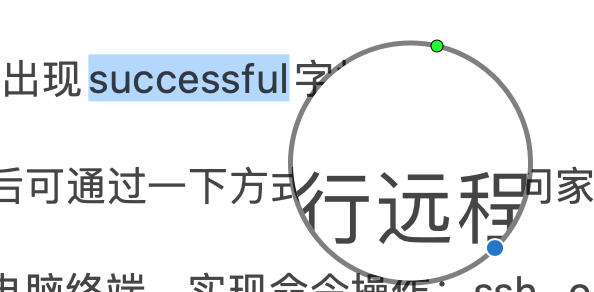



-
下载
saladict_v1.1
效果图
使用/配置
开启独立窗口快捷查词

设置Saladict 独立窗口快捷键 为
ctrl+cmd+L解压上面下载的
saladict.alfredworkflow.zip, 双击saladict.alfredworkflow导入至alfred workflow双击

hotkey录入快捷键选中文字, 触发快捷键即可 调用沙拉查询
以下为可选配置
Saladict 独立窗口快捷键设置的如果不是ctrl+cmd+L, 则在alfred中双击Run NSAppleScript修改截图所示代码, 其中 的 code 对应表请查看 complete-list-of-applescript-key-codes
比如 想要修改成
option+T, 那就把key code 37 using {control down, command down}改成key code 17 using {option down}说明
感谢作者针对 #485 进行加强, 才能使本脚本工作
参考文档
Beta Was this translation helpful? Give feedback.
All reactions