-
Notifications
You must be signed in to change notification settings - Fork 9
Home
CardStock is a cross-platform tool for quickly and easily building graphical programs, called stacks, which can be made up of multiple pages called cards. It provides a drawing-program-like editor for building Graphical User Interfaces, and a code editor for adding event-driven python code.
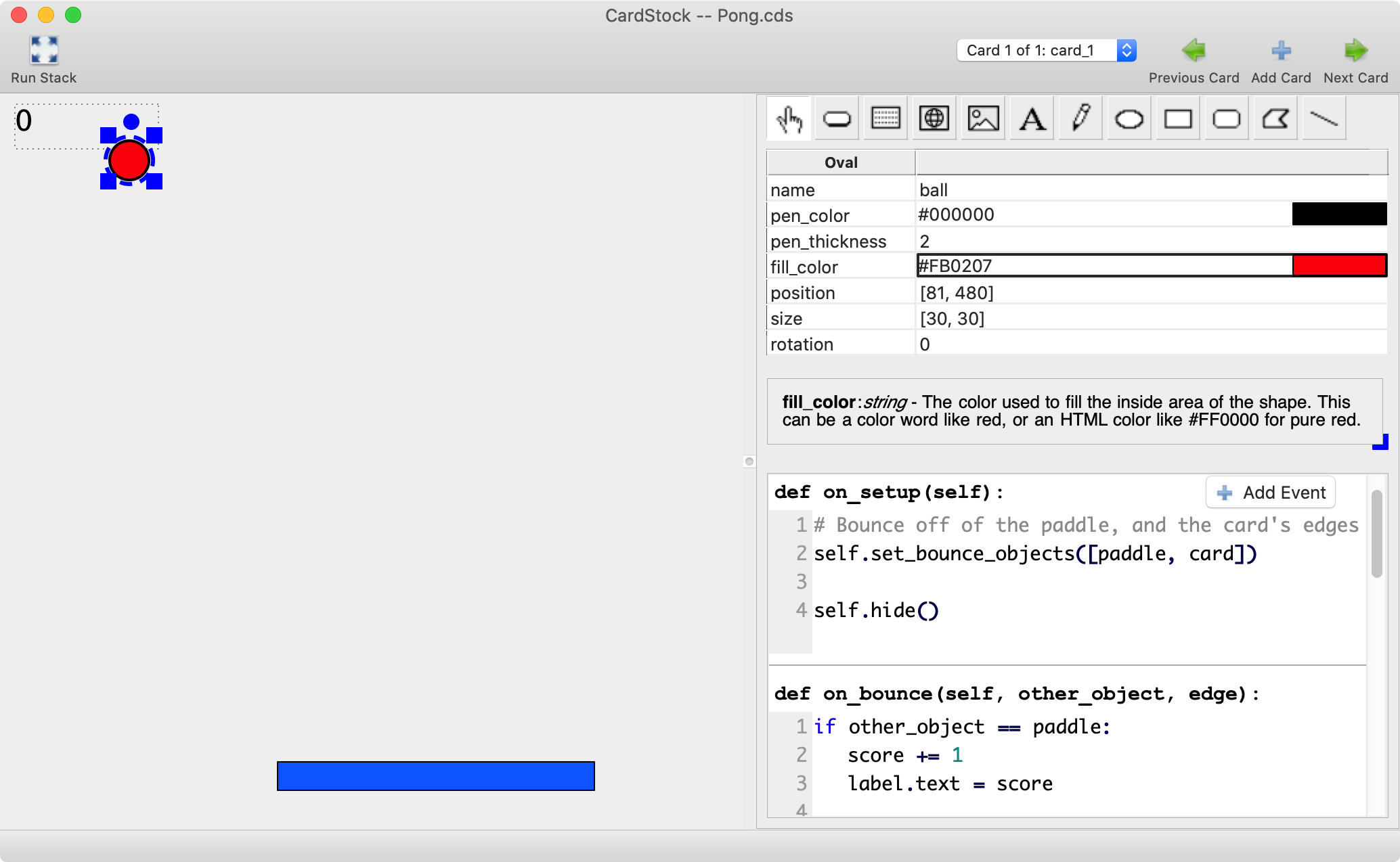
There have been many open source projects in the past that tried to capture the fun and simplicity of building programs in HyperCard, but in my opinion, none of them offered the open-ended possibilities and ease of use that made HyperCard such a magical-feeling tool. So in the grand open source tradition, I built my own.
The guiding principles behind my vision for CardStock are the following, in order of importance:
- Keep it approachable, understandable, simple, and efficient to use for python beginners, through the most salty of Senior Software Engineers.
- Make it as capable as possible, without adding unnecessary complexity.
- CardStock lets you design stacks on MacOS, Windows, and GNU/Linux. You can run CardStock stacks on those platforms, or on any modern web browser, include on Chromebooks and smartphones.
- You can build programs using objects including text and graphics, images, buttons, text entry fields, and web views.
- You can use your own python code to manipulate the objects and respond to mouse and keyboard events.
- You can play sound files from your code.
- You can search and use clip art in your stacks, thanks to integration with https://openclipart.org.
- In-context help appears in the app, right where you need it. And can be turned off when you no longer want it taking up space.
- All of the creature comforts you've come to expect from a proper application, like full Undo/Redo, and a Find/Replace system that works throughout all of your code and object properties.
- You can animate changes to most properties of objects, to bring your creations to life.
- Objects can have speed, and can be set up to automatically bounce off of other objects.
- You can import other python modules into your code, and use them make web requests and display the results, control robots, or run machine learning code, all from within your CardStock stack.
- Basic IDE features, like syntax highlighting, underlining syntax errors while editing, and autocomplete for objects, variables, functions, methods, properties.
- Run python commands in an interactive Console window while your stack runs, to check or set variable values, call functions, or any other python you want to run.
- Browse your running stack's variables and objects, and modify them live in the Variables window.
- View all code used in a whole stack in one place, and click a line to jump to that line in that object's code editor for that event.
- View recent error messages, and click one to jump to the offending line of code in the Designer.
- You can export a stack into a standalone application that you can share and distribute, or upload it to the web, on https://cardstock.run.
- Add a built-in library of sounds to use, and the ability to record your own sounds.
- Allow looping sounds, and playing synthesized notes.
- Add more tutorials for CardStock, and for learning python through CardStock.
- Allow filling shapes with color gradients.
- Add app icons for the CardStock Designer and Viewer.
- Improve bounce physics and collision detection performance.
- TextFields, and WebViews always remain in front of shapes and images, which get drawn directly on the card view.
- Visual selection indicators (the blue dotted outlines) are drawn behind native views, and so can hide behind overlapping text fields and web views.
- Stacks can only import additional modules, and export stacks that include them, when running from source. Not when running from the prebuilt applications. (The prebuilt applications are built with a few additional libraries: requests, pyserial, and more could be added by request.)
- Ironically, WebViews do not work in the web-based viewer on https://cardstock.run.
- For performance reasons, currently mouse events don't propagate through all overlapping objects when running on the web-viewer, just the topmost object under the mouse, any containing groups, and the card.
The prebuilt applications for Mac and Windows have no external dependencies.
Running CardStock from source requires Python 3.9 or newer (3.11 recommended), and wxPython 4.1 or newer (wxPython 4.2.x recommended).
CardStock requires installing the python modules attrdict3(linux-only), wxpython, simpleaudio, PyInstaller, and requests.
For mp3 playback support, you'll need to install the lame package (mp3 decoder), and python's streamp3.
Note that Python 3.12 is currently incompatible with released versions of wxpython, and so will not run CardStock until
wxPython receives an update.
You can either:
-
install python3 # Note: Python3.12 is incompatible with wxpython, so 3.11 is recommended
-
Linux-only: apt install libasound2-dev lame libwebkit2gtk-4.0-dev # or equivalent on non-debian/ubuntu distros
-
Mac-only: brew install lame
-
pip3 install attrdict3
-
pip3 install wxpython PyInstaller simpleaudio requests # note that wxpython can take a long time to build
-
To include mp3 support: pip3 install streamp3
(Note that this may require setting LDFLAGS and CPPFLAGS to allow finding the lame header and library files.
You may need to run this as something like
CPPFLAGS=-I/opt/homebrew/include LDFLAGS=-L/opt/homebrew/lib pip3 install streamp3orCPPFLAGS=-I/usr/local/include LDFLAGS=-L/usr/local/lib pip3 install streamp3depending on where the lame library was installed.)
-
download or clone this repository
-
run designer.py and viewer.py as desired
-
optionally run build.py to create your own standalone applications for the Designer and Viewer applications.
-
Linux-only: apt install libasound2-dev lame libwebkit2gtk-4.0-dev # or equivalent on non-debian/ubuntu distros
-
Mac-only: brew install lame
-
To include mp3 support: pip3 install streamp3
(Note that this may require setting LDFLAGS and CPPFLAGS to allow finding the lame header and library files.
You may need to run this as something like
CPPFLAGS=-I/opt/homebrew/include LDFLAGS=-L/opt/homebrew/lib pip3 install streamp3orCPPFLAGS=-I/usr/local/include LDFLAGS=-L/usr/local/lib pip3 install streamp3depending on where the lame library was installed.)
-
pip3 install cardstock # note that the dependency wxpython can take a very long time to build
-
run using the newly installed commands cardstock and cardstock_viewer
- Download CardStock for Mac or Windows here: https://github.com/benjie-git/CardStock/releases/latest
- Note that the pre-built Windows app is not yet code-signed, so Windows will complain the first time you open the app. If a window appears saying "Windows protected your PC", click the More Info link at the end of the warning paragraph, and then the "Run Anyway" button that appears at the bottom of the window.