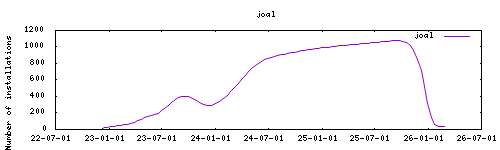Thanks to everyone having starred my repo! To star it click on the image below, then it will be on top right. Thanks!
An open source command line RatioMaster with WebUI. This addon is based on the docker image from Anthony Raymond. All credits for the app go to Anthony Raymond, please visit his repository here : https://github.com/anthonyraymond/joal
Joal configuration : in the addon log are all informations tailored for your system
Addon options
secret_token: lrMY24Byhx #you can encode your own token here that will be used to identify in the app
ui_path: joal #the path where Joal will be accessible
run_duration: 12h #for how long should the addon run. Must be formatted as number + time unit (ex : 5s, or 2m, or 12h, or 5d...)The installation of this add-on is pretty straightforward and not different in comparison to installing any other Hass.io add-on.
- Add my Hass.io add-ons repository to your Hass.io instance.
- Install this add-on.
- Click the
Savebutton to store your configuration. - Make sure that the two ports are open on your router
- Start the add-on.
- Check the logs of the add-on to see if everything went well.
- Carefully configure the add-on to your preferences, see the official documentation for for that.
For HA : create an issue on github For Joal : see the upstream repo here https://github.com/anthonyraymond/joal