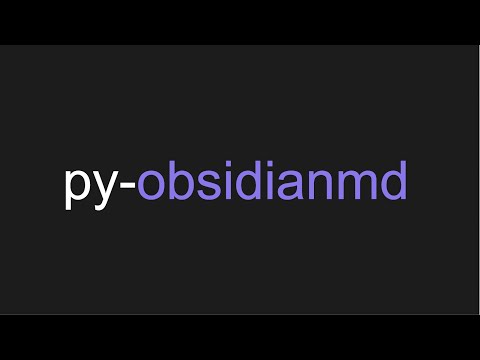A python library for modifying Obsidian notes in batch.
See the full documentation
pip install py-obsidianmdfrom pathlib import Path
from pyomd import Notes
from pyomd.metadata import MetadataType
path_dir = Path('/path/to/obsidian/folder')
notes = Notes(path_dir)notes.metadata.move(fr=MetadataType.FRONTMATTER, to=MetadataType.INLINE)
notes.update_content(inline_inplace=False, inline_position="top", inline_tml="standard") #type: ignore
notes.write()notes.update_content(inline_inplace=False, inline_position="top", inline_tml="callout") #type: ignore
notes.write()notes.filter(has_meta=[("tags", "type/book", MetadataType.INLINE)])
notes.metadata.add(k="type", l="[[book]]", meta_type=MetadataType.INLINE)
notes.metadata.remove(k="tags", l="type/book", meta_type=MetadataType.INLINE)
notes.update_content(inline_inplace=False, inline_position="top", inline_tml="callout") #type: ignore
notes.write()Contributions are welcome ! Different ways you can contribute:
- Write an issue: report a bug, suggest an enhancement, ...
- Submit a pull request to solve an open issue
For more details, see the contribution guidelines.
If you found this library useful and wish to support it's development, you can do so using the links below (paypal or Ko-fi). Thanks a bunch !