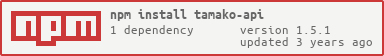Quick Tamako API wrapper for beginners.
- Beginner friendly
- Ideal for beginner Discord Bot creators
- Easy to use
// Destructure the class from the library
const { TAMAKOAPI } = require("tamako-api");
// Note: Username, id, and secret are important, you should store them
// in an environment variable whenever possible and be kept private at all times
// Instantiate the class before you can use it
// Parameters are only required if you want to use the chatbot method
// You can get your own username, id, and secret here -> https://appcenter.theskyfallen.com/
// chatbot parameter is optional
const tamako = new TAMAKOAPI({
svcid: process.env.TAMAKO_SERVICEID,
prvid: process.env.TAMAKO_PROVISIONID,
svcsecret: process.env.TAMAKO_SECRET,
chatbot: {
name: "The name for the bot",
gender: "The assumed gender of the bot",
prefix: "The prefix of your bot",
dev: "The creator of your bot (naturally it is you)"
}
});
// Using default values for options found in tamako.cboptions
tamako.chatbot('hello there', { user: '123456' }).then((response) => {
console.log(response);
});
// Using own values without using the options found on tamako.cboptions
tamako.chatbot('hello there', {
name: "The name for the bot",
gender: "The assumed gender of the bot",
user: "123456",
prefix: "The prefix of your bot",
dev: "The creator of your bot (naturally it is you)"
}).then(response => console.log(response));
// Fires whenever an error occurs
tamako.on("error", error => {
console.log(error);
});Note: Requires authentication Returns message sent by the chatbot or undefined (if error occurs)
| Parameter | Type | Default | Optional | Description |
|---|---|---|---|---|
| message | string | none | ❌ | The message you want the chatbot to reply with |
| options.name | string | Tamako | ✔️ | The name of the chatbot |
| options.gender | string | female | ✔️ | The gender of the chatbot |
| options.user | string | none | ❌ | Unique ID to tell users using the endpoint apart |
| options.prefix | string | Not Set By Developer | ✔️ | It should be your bot's prefix |
| options.dev | string | Bear#3437 | ✔️ | Name Of the developer of the bot |
Returns lyrics of the song from the name
| Parameter | Type | Default | Optional | Description |
|---|---|---|---|---|
| name | string | none | ❌ | The title of the song |
Example
const { TAMAKOAPI } = require('tamako-api');
const tamako = new TAMAKOAPI();
tamako.lyrics('In the End')
.then(res => {
const lyrics = res.lyrics;
const cover = res['album-art'];
const artist = res.artist;
const link = res.link
console.log(lyrics, cover, artist, link);
});Returns an object containing information about the Pokemon
| Parameter | Type | Default | Optional | Description |
|---|---|---|---|---|
| name | string | none | ❌ | The name of the pokemon |
Example
const { TAMAKOAPI } = require('tamako-api');
const tamako = new TAMAKOAPI();
tamako.pokemon('pikachu')
.then(res => console.log(res));Returns a random joke
Example
const { TAMAKOAPI } = require('tamako-api');
const tamako = new TAMAKOAPI();
tamako.joke()
.then(joke => console.log(joke));Returns a fact of the mentioned animal
name can be any of the following:
| bird | bunny | cat | dog | fox | giraffe | kangaroo | koala | panda | racoon | whale | elephant |
Example
const { TAMAKOAPI } = require('tamako-api');
const tamako = new TAMAKOAPI();
tamako.animalfact('dog')
.then(res => console.log(res))Returns an image link
type can be any of the following:
| bird | dog | cat | dog | fox | koala | panda | redpanda | tamako | mai |
Example
const { TAMAKOAPI } = require('tamako-api');
const tamako = new TAMAKOAPI();
tamako.image('dog')
.then(res => console.log(res))Returns a gif image link
type can be any of the following:
| baka | bite | blush | celebrate | cry | dance | disgust | eat | explode | feed | fistbump | happy | highfive | holdhands | hug | inhale | kill | kiss | lick | midfing | pat | poke | punch | slap | sleep | smug | tickle | wave | wink |
Example
const { TAMAKOAPI } = require('tamako-api');
const tamako = new TAMAKOAPI();
tamako.roleplay('hug')
.then(res => console.log(res))error - Returns an error if an error is returned from the API.
Example
tamako.on('error', (err) => {
console.log('Encountered an error:' + err.message)
})