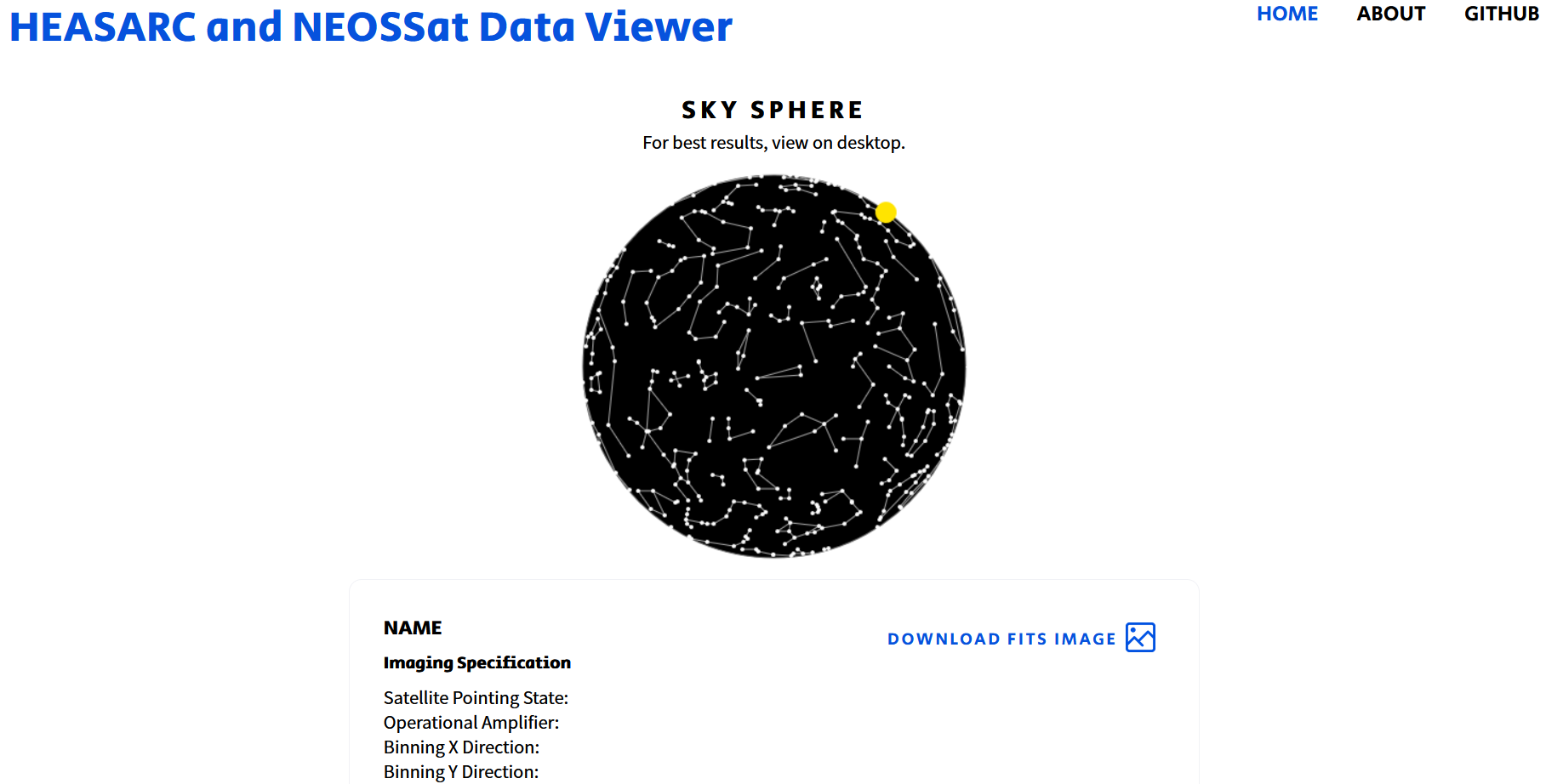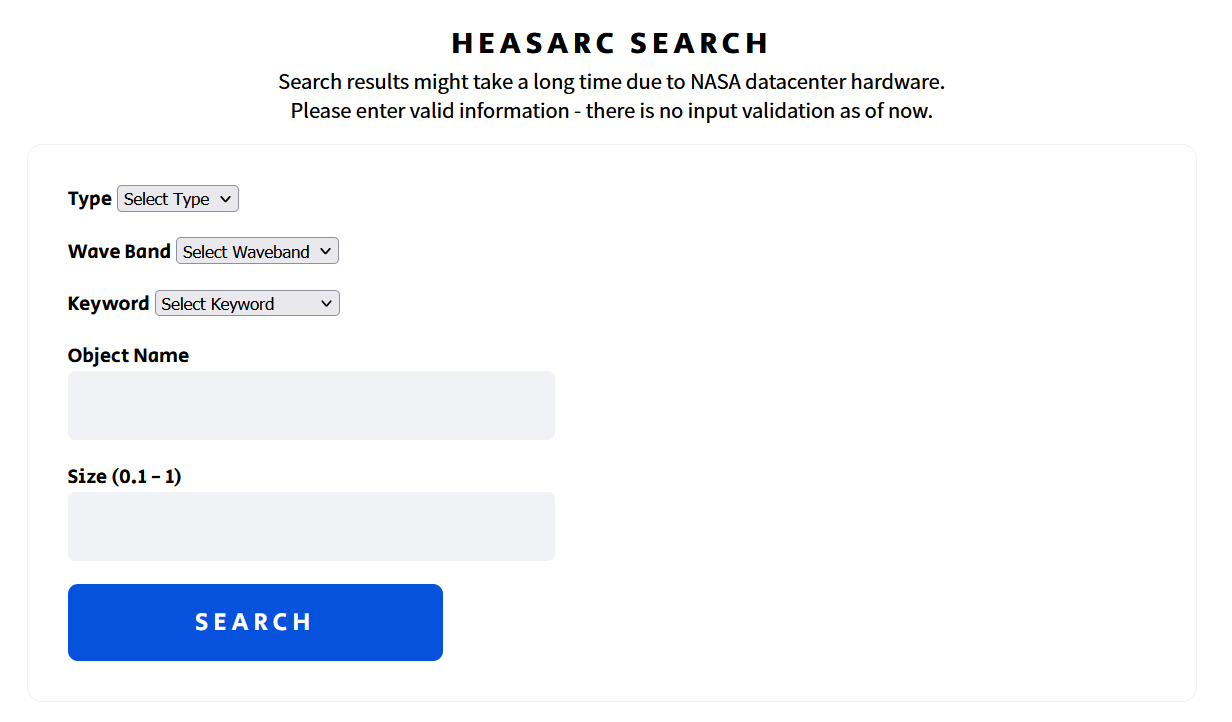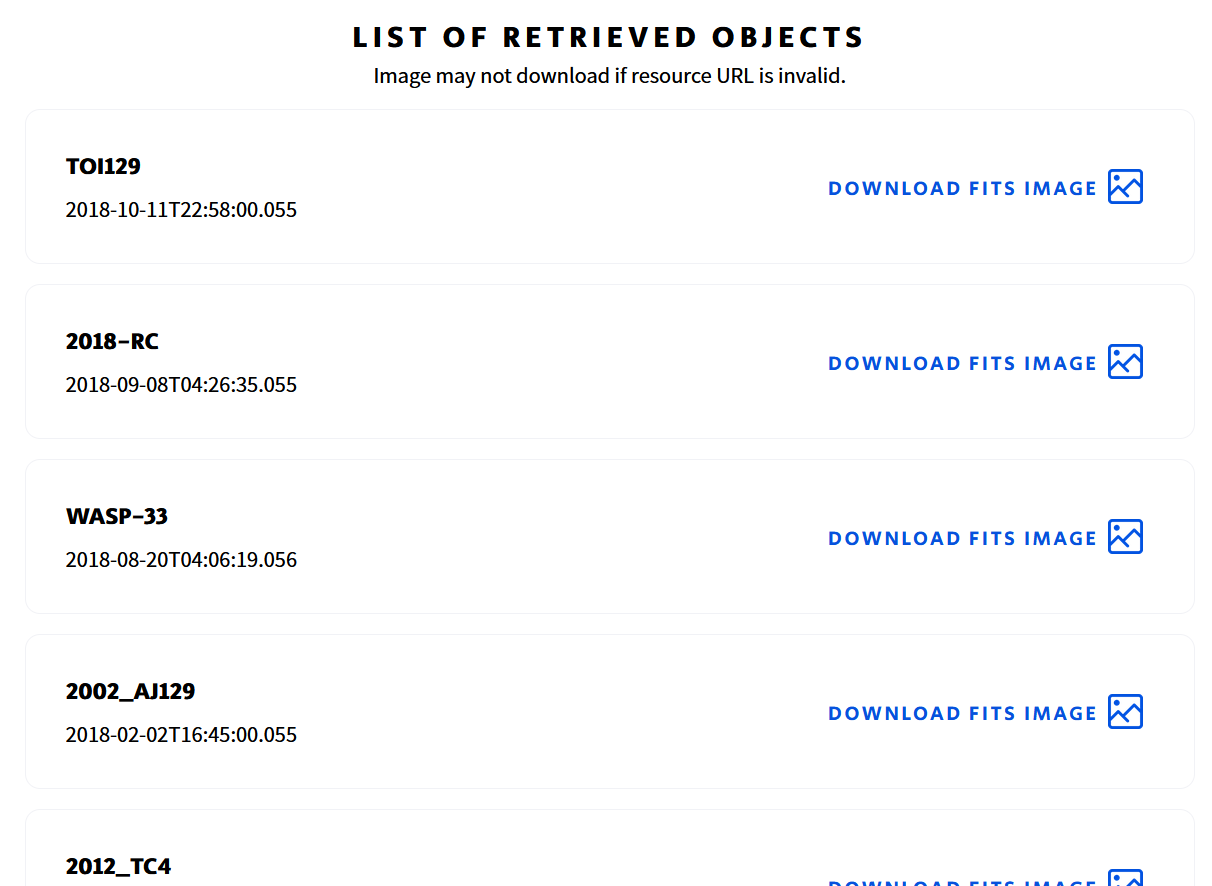nasa-spaceapps-2020
By George Berdovskiy and Shuzheng (Tom) Zhang
- Install pip, see how to do it at https://pip.pypa.io/en/stable/installation/
- Install flask using
pip install flask - Install packages using pip, you can see the full list in
requirements.txt- You can install them manually, or navigate to this directory in terminal/command prompt and type in:
pip install -r requirements.txt
- You can install them manually, or navigate to this directory in terminal/command prompt and type in:
- Navigate to directory
nasa-spaceapps-2020in terminal/command prompt - Run the webapp using
python viewer.py- If you see line
Running on http://127.0.0.1:5000/in the terminal, this indicates that the app is working - If not, check for missing packages and dependencies
- If you see line
- Now go to your browser (We have only tested Firefox), and type in
http://127.0.0.1:5000/in the address bar - The webapp should now be up and running
A sphere that you can drag around and select an object to see and download its information
Searching the HEASARC database to find your object
Lists the objects and lets the user download FITS image