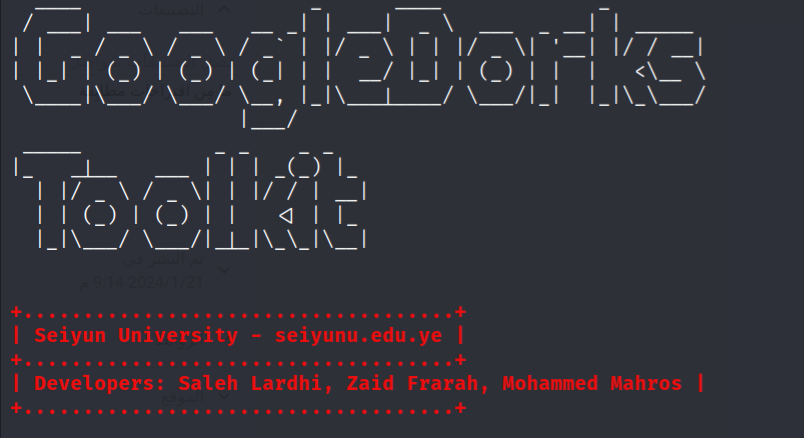GoogleDorks Toolkit is a Python script designed to help security researchers and penetration testers automate Google dorking for finding potential vulnerabilities and information about a target domain. The tool utilizes Google search queries, also known as Google hacks, to identify possible security issues and gather valuable information.
- Customizable Dorks: Users can provide their own list of dorks to be used in the Google search queries with huge list of default Google Dorks list.
- Domain Search: The tool allows users to specify a target domain for the Google dorking process.
- Results Output: Search results are saved to an output file, providing a convenient way to review and analyze the findings.
- Detailed Results: Not only the vulnerable webapps and the dork, but also the auther and reference link of the dork for more information.
- Vulnerability Disclosure and Bug Bounty Checker: Optional detection of vulnerabilities by searching for the identified domains in existing file
OpenForReport.txtwhich own VDP or BBP programs to report legally.
- Python 3.x
- Required Python packages:
googlesearch,enum,argparse,pyfiglet
chmod +x setup.sh
./setup.sh
apt update; apt upgrade
git clone https://github.com/SalehLardhi/google-dorks-toolkit.git
cd google-dorks-toolkit
pkg update; pkg upgrade
git clone https://github.com/SalehLardhi/google-dorks-toolkit.git
cd google-dorks-toolkit
- `-d`, `--domain`: Specify the target domain for Google dorking (required).
- `-n`, `--number_of_pages`: Set the number of pages to search (required).
- `-t`, `--time`: Specify the time between requests to avoid being blocked by Google (required).
- `-o`, `--output`: (Optional) Specify the output file name for saving the results.
- `--search`: (Optional) Search matched domains in OpenForReport.txt, note that the output should be yes or y only.
- `-l`, `--list`: (Optional) Add your own dorks list.
python google_dorks_toolkit.py -d example.com -n 5 -t 5 -o results.txt --search yes
- Saleh Lardhi
- Zaid Frarah
- Mohammed Mahros
This tool is intended for educational and ethical use only. Use it responsibly and ensure compliance with applicable laws and regulations.
The developers are not responsible for any misuse or damage caused by this script. Use it at your own risk.