-
Notifications
You must be signed in to change notification settings - Fork 168
Code Actions Available flag
Update: This functionality is now part of the vim-sharpenup plugin, which includes more options for configuring the code-actions-available flag.
To display a flag in the signs column when there are code actions available at the current cursor position, the OmniSharp#CountCodeActions function can be used:
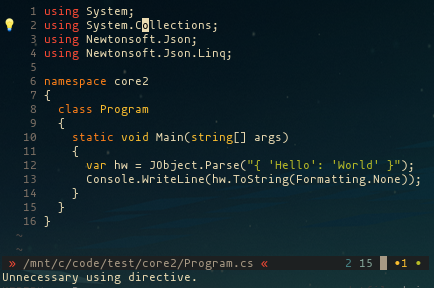
set updatetime=500
sign define OmniSharpCodeActions text=💡
augroup OSCountCodeActions
autocmd!
autocmd FileType cs set signcolumn=yes
autocmd CursorHold *.cs call OSCountCodeActions()
augroup END
function! OSCountCodeActions() abort
if bufname('%') ==# '' || OmniSharp#FugitiveCheck() | return | endif
if !OmniSharp#IsServerRunning() | return | endif
let opts = {
\ 'CallbackCount': function('s:CBReturnCount'),
\ 'CallbackCleanup': {-> execute('sign unplace 99')}
\}
call OmniSharp#CountCodeActions(opts)
endfunction
function! s:CBReturnCount(count) abort
if a:count
let l = getpos('.')[1]
let f = expand('%:p')
execute ':sign place 99 line='.l.' name=OmniSharpCodeActions file='.f
endif
endfunctionThis code includes an autocmd to call user function OSCountCodeActions on CursorHold - so whenever the cursor is still for 'updatetime' milliseconds (the vim default is 4000 or 4 seconds, so this has been set to 500 here). The function calls OmniSharp#CountCodeActions and passes 2 callback functions: one to display the sign when the count is ready, and the other to clear it when the current code actions are no longer valid (i.e. whenever the cursor moves or leaves the buffer).
If there are any code actions, then the lightbulb glyph is displayed in the signs column.
Note that if you are using the HTTP OmniSharp-roslyn server, OmniSharp#CountCodeActions is performed synchronously, which means this will result in a lag while the code actions are being fetched. Try switching to the stdio server - running code actions asynchronously is a completely different experience - you can even trigger the function call with the CursorMoved autocmd instead of CursorHold if that's your preference.