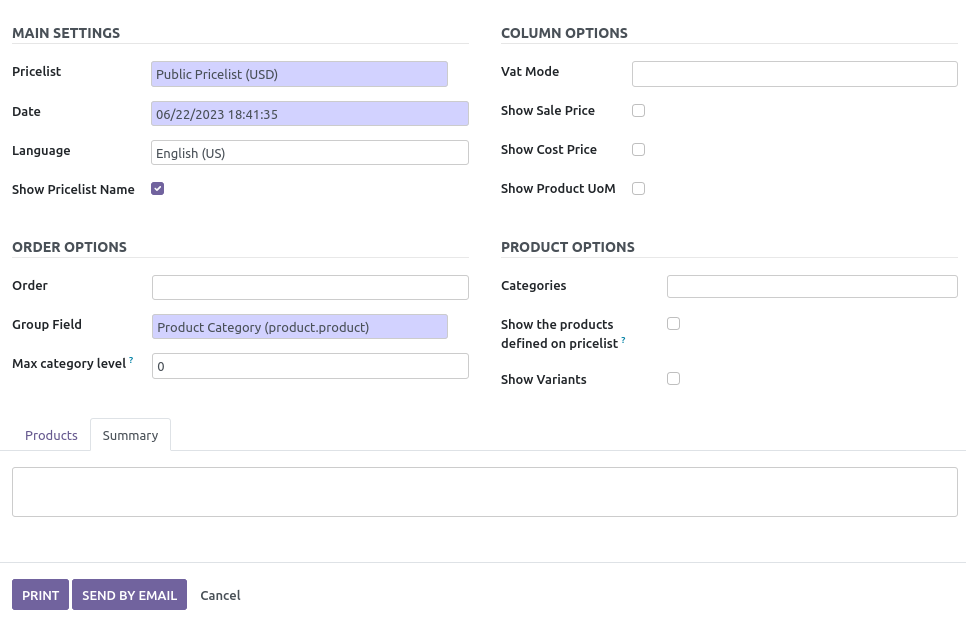Print price list from menu option, product templates, products variants or price lists
Note:
- Odoo provides a similar feature, but with limited functionality.
- If you want to have Price List exported in XLSX format, install the
product_pricelist_direct_print_xlsxOCA module present in the same repository.
Table of contents
To configure this module, you need to:
- Go to Apps and install Sales
- Go to Sales > Configuration > Settings
- Scroll to Pricing
- Enable 'Pricelists'.
Users will need Advanced Pricelists to access the menus:
- Enable developer mode
- Go to Settings > Users & Companies > Users
- Create or Edit a record
- Scroll to Technical Settings
- Enable Advanced Pricelists
To use this module, you have several options:
- Go to Sales > Products > Print Price List
- Go to Sales > Products > Products
- Select products in list view
- Press Action > Price List
- Go to Sales > Products > Product Variants
- Select products in list view
- Press Action > Price List
- Go to Sales > Orders > Customers
- Select customers in list view
- Press Action > Send customer pricelist by EMail
Bugs are tracked on GitHub Issues. In case of trouble, please check there if your issue has already been reported. If you spotted it first, help us to smash it by providing a detailed and welcomed feedback.
Do not contact contributors directly about support or help with technical issues.
- Tecnativa
- GRAP
- Tecnativa:
- Carlos Dauden
- David Vidal
- Sergio Teruel
- João Marques
- Carlos Roca
- CorporateHub:
- Alexey Pelykh <[email protected]>
- GRAP:
- Sylvain LE GAL <https://twitter.com/legalsylvain>
This module is maintained by the OCA.

OCA, or the Odoo Community Association, is a nonprofit organization whose mission is to support the collaborative development of Odoo features and promote its widespread use.
Current maintainer:
This module is part of the OCA/product-attribute project on GitHub.
You are welcome to contribute. To learn how please visit https://odoo-community.org/page/Contribute.