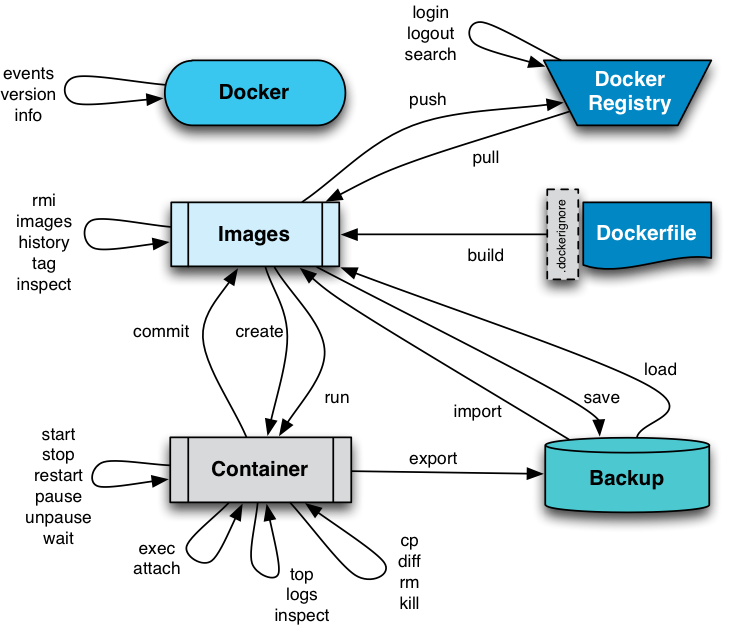Docker Images are the result of using docker build with a Dockerfile.
To cut a long story short: We trust "Docker" and "ourselves". As a consequence, you can pull images from hub.docker.com, docker.io or registry.haufe.io.
A (tiny bit) more elaborate explanation can be found at https://github.com/Haufe-Lexware/docker-style-guide/blob/master/Dockerfile.md#use-only-well-maintained-images-from-a-trusted-registry
Without preparations, a Docker Image has only a quite long HASH identifier. To make the (human) handling with a Docker Image easier, it MUST have at least a name and a TAG.
The name tells what to expect in/from the image and the TAG provides a version, a date or buildnumber to distinguish between different builds or compilations of an Docker Image.
myregistry/myuser/myservice:1.0.1-nginx
How the Name and TAGs are used in Docker processes and workflows, you can see in the example Tag, push and pull your image
-
Image names should not contain version info "in themselves".
Example: There is no mysql4:1.0 or ubuntu14:0.4 but only mysql:4.x.x and ubuntu:14.0.4 -
container:latest - you MUST use "latest" only with the most recent STABLE version (not necessarily the latest being build). Meaning: The version everybody should use because he/she doesn't know any better.
Example: php or php:latest -
container:major - this is for a specific version/featureset.
Meaning: For testing of forward- or backward compatibility
Example: php:4, php:5 or php:7 -
container:major.minor - this is for a specific (compatible) version with a compatible featureset
Meaning: A (backward) container with no breaking changes, but new/removed plugins or optimizations
Example: mysql:5.6 vs mysql:5.7 -
container:major.minor.build - this is/must be EXACTLY THE current container. If anybody needs THIS container he has to use this tag.
Meaning: Builds are most likely security fixes etc. that are NOT intended to change any functionality.You might want to FORCE the presence of a specific (old) error, check the absence of a problem in a new container or guarantee compatibility while using a new version
Example: mysql:5.6.28 vs mysql:5.7.10
X.a. container:info
X.b. container:major-info
X.b. container:major.minor-info
X.d. container:major.minor.build-info
Meaning: Most likely, there are "base" containers, that can be use in conjunction with other parts, but provide the same base service.
Example: php:5.6.17-cli (is IDENTICAL to php:5.6.17 and so the default)
Example: php:5.6.17-apache is an php container installation that provides the apache webserver WITH php
Example: php:5.6.17-fpm is an php container that can be used with nginx (FPM=FastCGI Process Manager)