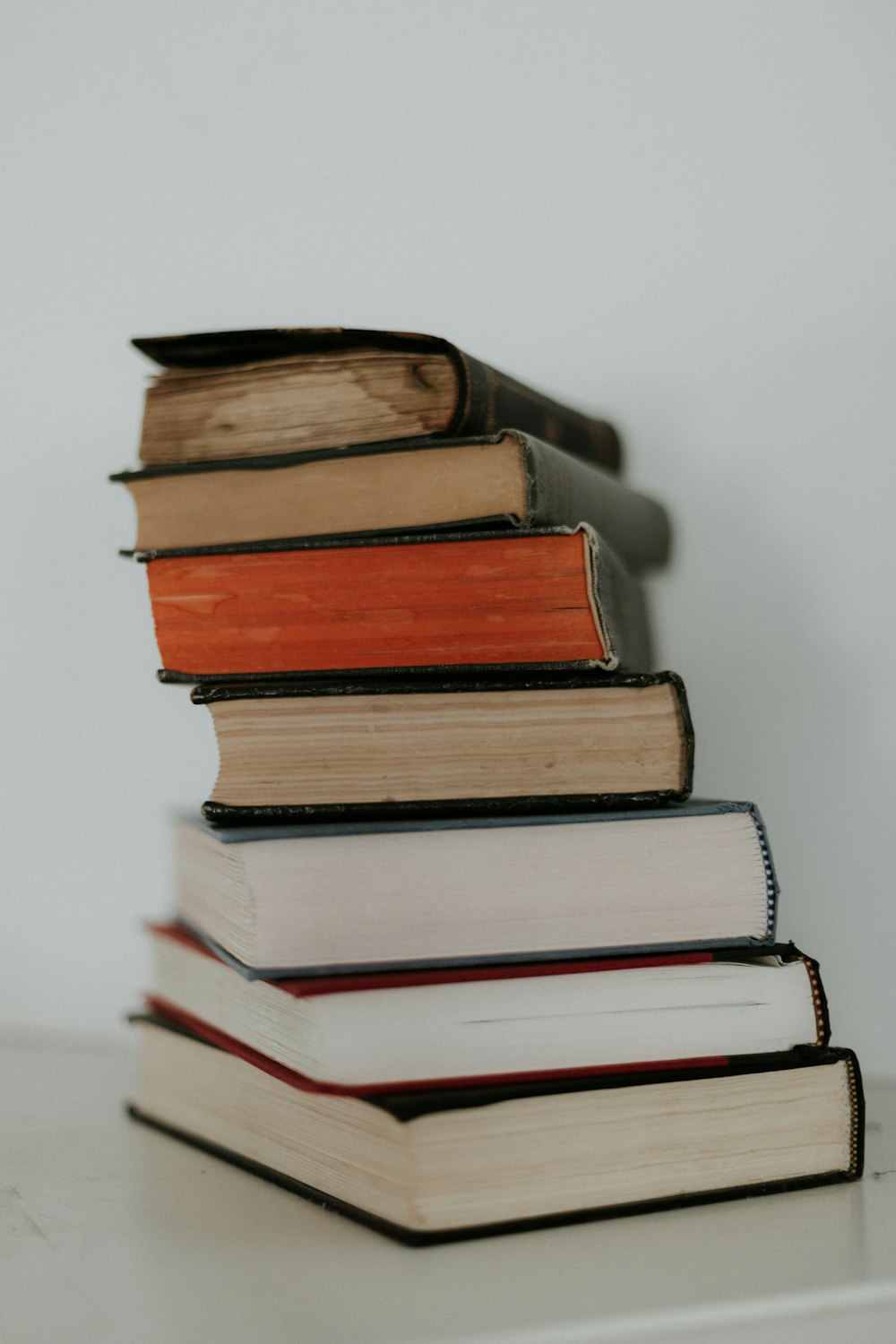start of file.....
Go to..
in this section we will talk about bold, italics and line break.
this is bold text
this is italics text
i want bold and italics both
In this section we will talk about block quotes.
this is a blockquote. means here the content will be displayed as a block.
can be use to write the summary/highlighs of the page
learn how to form a nested blockquote.
this is a nested blockquote.
nested blockquote means a blockquote within a blockquote.
in this section, we will see how to form a list
ordered list with sublist
- apple
- mango
- colour1 : yellow
- colour2 : orange
- colour3 : green
- banana
- orange
unordered list with sublist
- item 1
- color1
- color2
- item 2
- color1
- color2
- item 3
in this section we talk about codeblocks.
this is a code block
as it is indented to 1 tab
we create a link Google
this is harshil's github profile
adding a title to the link my github profile
in this section, we will convert url, email to links rather than being a simple text over here. here we will use angular brackets as shown
my email : [email protected]
adding images :
adding table.
| heading1 | heading 2 | heading 3 |
|---|---|---|
| a11 | a12 | a13 |
| a21 | a22 | a23 |
| a31 | a32 | a33 |
.....end of file