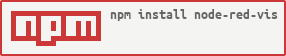This project adds web visualisation to Node-RED. It is based on ioBroker.vis.
We introduce "vis in" node which creates the visualisation server with communication via socket.io.
cd $NODE_RED_HOME
npm install node-red-visCreate "advanced => vis in" node and 3 inject nodes as pictured:
Here is code to import:
[{"id":"a26bad1e.5d945","type":"vis in","language":"en","x":393.09092712402344,"y":81.09089660644531,"z":"4004eda7.bffb14","wires":[["1b331485.e4cceb"]]},{"id":"1d96675d.e26999","type":"inject","name":"","topic":"/kitchen/lamp","payload":"true","payloadType":"string","repeat":"","crontab":"","once":false,"x":184.0908966064453,"y":54.09089660644531,"z":"4004eda7.bffb14","wires":[["a26bad1e.5d945"]]},{"id":"e72316cd.18dce8","type":"debug","name":"","active":true,"console":"false","complete":"false","x":686.0910186767578,"y":80.09089660644531,"z":"4004eda7.bffb14","wires":[]},{"id":"d9c35749.263ca8","type":"inject","name":"","topic":"/kitchen/lamp","payload":"false","payloadType":"string","repeat":"","crontab":"","once":false,"x":185.33331298828125,"y":112.33329772949219,"z":"4004eda7.bffb14","wires":[["a26bad1e.5d945"]]},{"id":"2d3eee9.fd2c112","type":"inject","name":"","topic":"/balkon/temperature","payload":"22","payloadType":"string","repeat":"","crontab":"","once":false,"x":197.20001220703125,"y":166.1999969482422,"z":"4004eda7.bffb14","wires":[["a26bad1e.5d945"]]},{"id":"1b331485.e4cceb","type":"switch","name":"","property":"topic","rules":[{"t":"eq","v":"/kitchen/lamp"},{"t":"eq","v":""}],"checkall":"true","outputs":2,"x":523.2000274658203,"y":81.19999694824219,"z":"4004eda7.bffb14","wires":[["e72316cd.18dce8"],[]]}]
Deploy it. After deploying go to http://localhost:1880/vis/edit.html and create "basic - ctrl Bulb on/off":
and "RGraph - Gauge-Basic":
Write into Object ID of "basic - ctrl Bulb on/off" - "/kitchen/lamp":
and into Object ID of "RGraph - Gauge-Basic" - "/balkon/temperature":
Wait for the project saved (about 3 seconds) and after that click here:
You will see something like this:
If you click on lamp following payload will be sent:
You can forward this message to your hardware to control it.
There is a possibility to export project into vis:
Insert following code into dialog edit field:
{
"settings": {
"style": {
"background_class": "hq-background-blue-marine-lines"
},
"theme": "redmond",
"sizex": "",
"sizey": "",
"hideDescription": false,
"gridSize": ""
},
"widgets": {
"e00001": {
"tpl": "tplBulbOnOffCtrl",
"data": {
"oid": "/kitchen/lamp"
},
"style": {
"left": "8px",
"top": "8px",
"width": "132px",
"height": "159px"
},
"widgetSet": "basic"
},
"e00002": {
"tpl": "tplRGgauge",
"data": {
"min_value": "0",
"max_value": "100",
"factor": "1",
"value_offset": "0",
"labels_color": "#000000",
"oid": "/balkon/temperature"
},
"style": {
"left": "148px",
"top": "9px",
"width": 200,
"height": 200
},
"widgetSet": "RGraph"
}
},
"rerender": false,
"filterList": [],
"activeWidgets": []
}
The only issue is at start all drawn controls must receive the value.
You can inspire yourself here. This is a Live-Version of ioBroker.vis!
- (bluefox) add support of npm 3
- (bluefox) add vis-canvas-gauges
- (bluefox) fix name of google fonts
- (bluefox) update vis version to 0.10.5
- (bluefox) update all vis packages
- (bluefox) fix install errors and support of npm 3.x
- (bluefox) support of latest version of iobroker.vis
- (bluefox) enable to send "vis.control.command" to vis, like
{"command": "refresh", "instance": "FFFFFFFF"}
to refresh the view. Read here more about commands.
- (bluefox) remove jshint warnings.