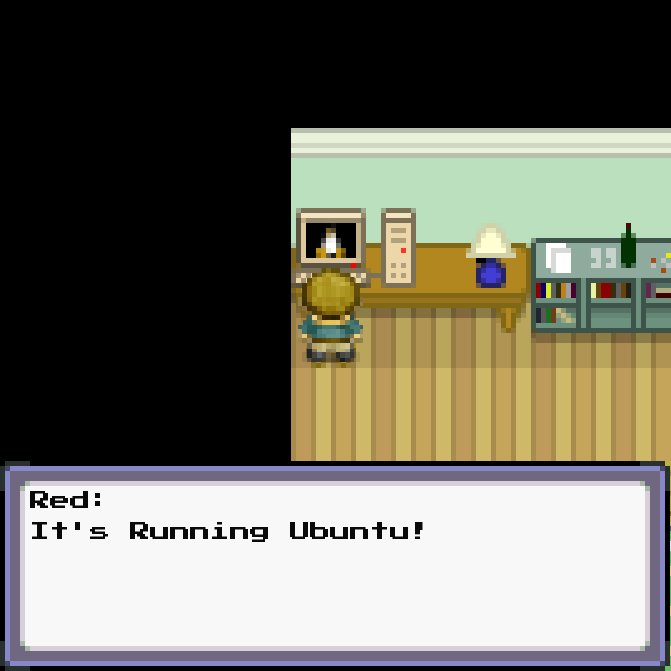Tuxemon is a free, open source monster-fighting RPG.
If you want to try the game, its recommended to download and try the development branch first. The master branch be stable, but is often out of date.
Windows Source
Install the latest version of python 3 from here
Run:
git clone https://github.com/Tuxemon/Tuxemon.git
cd Tuxemon
python -m pip install -U -r requirements.txt
python run_tuxemon.pyWindows Binary
Check the release page for binaries.
Ubuntu
sudo apt install python python-pygame python-pip python-imaging git
git clone https://github.com/Tuxemon/Tuxemon.git
cd Tuxemon
sudo pip install -U -r requirements.txt
python run_tuxemon.pyUbuntu 18.04 w/venv
Use this if you don't want to modify your system packages
sudo apt install git python3-venv
git clone https://github.com/Tuxemon/Tuxemon.git
python3 -m venv venv
source venv/bin/activate
pip install -r requirements.txt
python3 run_tuxemon.pyDebian
sudo apt-get install python python-pygame python-pip python-imaging git
git clone https://github.com/Tuxemon/Tuxemon.git
cd Tuxemon
sudo pip install -U -r requirements.txt
python run_tuxemon.pyOptional rumble support
sudo apt install build-essential
git clone https://github.com/zear/libShake.git
cd libShake/
make BACKEND=LINUX; sudo make install BACKEND=LINUXMac OS X (Yosemite)
ruby -e "$(curl -fsSL https://raw.githubusercontent.com/Homebrew/install/master/install)"
brew tap Homebrew/python
brew update
brew install python
brew install sdl sdl_image sdl_ttf portmidi git
brew install sdl_mixer --with-libvorbis
sudo pip install git+https://github.com/pygame/pygame.git
sudo pip install -U -r requirements.txt
git clone https://github.com/Tuxemon/Tuxemon.git
ulimit -n 10000; python run_tuxemon.pyArch Linux
Tuxemon is available in the AUR.
Smartphones
Android builds are highly experimental. Download and install the apk from the releases page and install to your device. You will need to manually install the mods folder. Connect your device to your computer and make a folder called "Tuxemon" in "Internal Storage", then copy the mods folder. Tuxemon will also need file system permissions, which you can set in your phones settings.
Fedora Linux
sudo dnf install SDL*-devel freetype-devel libjpeg-devel portmidi-devel python3-devel
virtualenv venv
pip install -r requirements.txt
- Arrow Keys - Movement
- Enter - Select/activate
- ESC - Menu/Cancel
- Shift - Sprint
Use Tiled map editor: http://www.mapeditor.org/
Setting up
You can enable cli by changing cli_enabled to True in the tuxemon.cfg file:
cli_enabled = True
Commands
help— shows all commandscredits— shows the copyright textexit— exits the gamepython— Starts the python shell, that you can use to modify the game directly. For advanced users.add_item <slug> [amount]— Adds the item (defined inslugparameter)add_monster <slug> [level]— Adds the monster (defined inslugparameter). Default level is set to 20.set_health <target_level> [slot]— Sets the health of the monster in your party. Must be a number between 0 and 100. Ifslotargument isn't specified, all monsters in your party will be affected.random_encounter— Sets you in a wild tuxemon battle, similar to walking in tall grass.trainer_battle <npc_slug>— Sets you in a trainer battle with specified npc.trainer_battle list— Gives you a list of fightable trainers.teleport <x> <y> [map_file]— Teleports you to the specific tile. Ifmap_fileargument is specified, you'll get teleported to a selected map file.whereami— Prints out the map filename
There are many scripts for various builds in the buildconfig folder. These are meant to be run from the project root directory, for example, to build the portable pypy build:
[user@localhost Tuxemon]$ buildconfig/build_pypy_portable_linux.sh
There will be a new directory called build, which will have the package if everything was successful.
WARNING! The build scripts are designed to be run in a dedicated VM. They will add and remove packages and could leave you OS in a bad state. You should not use them on your personal computer. Use in a vm or container.
With the exception of the lib folder which may have its own license, all code in this project is licenced under the GPLv3.
GPL v3+
Copyright (C) 2017 William Edwards [email protected],
Benjamin Bean [email protected]
This software is distributed under the GNU General Public Licence as published by the Free Software Foundation, either version 3 of the License, or (at your option) any later version. See the file LICENSE for the conditions under which this software is made available. Tuxemon also contains code from other sources.
- Official website: tuxemon.org
- Official forum: forum.tuxemon.org
- IRC: #tuxemon on freenode (webchat)
- Discord: Tuxemon
- Reddit: /r/Tuxemon
- YouTube: Tuxemon
- Readthedocs: https://tuxemon.readthedocs.io/en/latest/