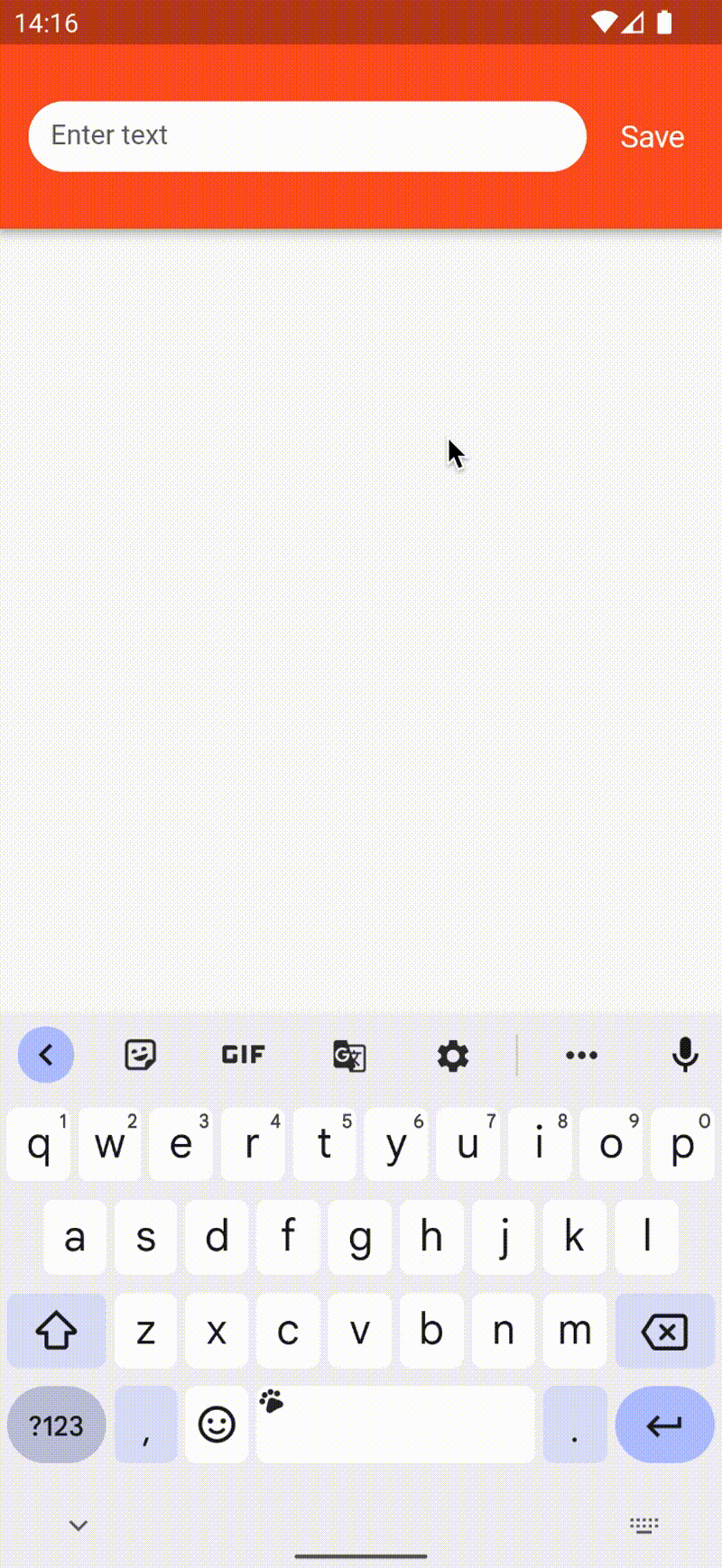
|
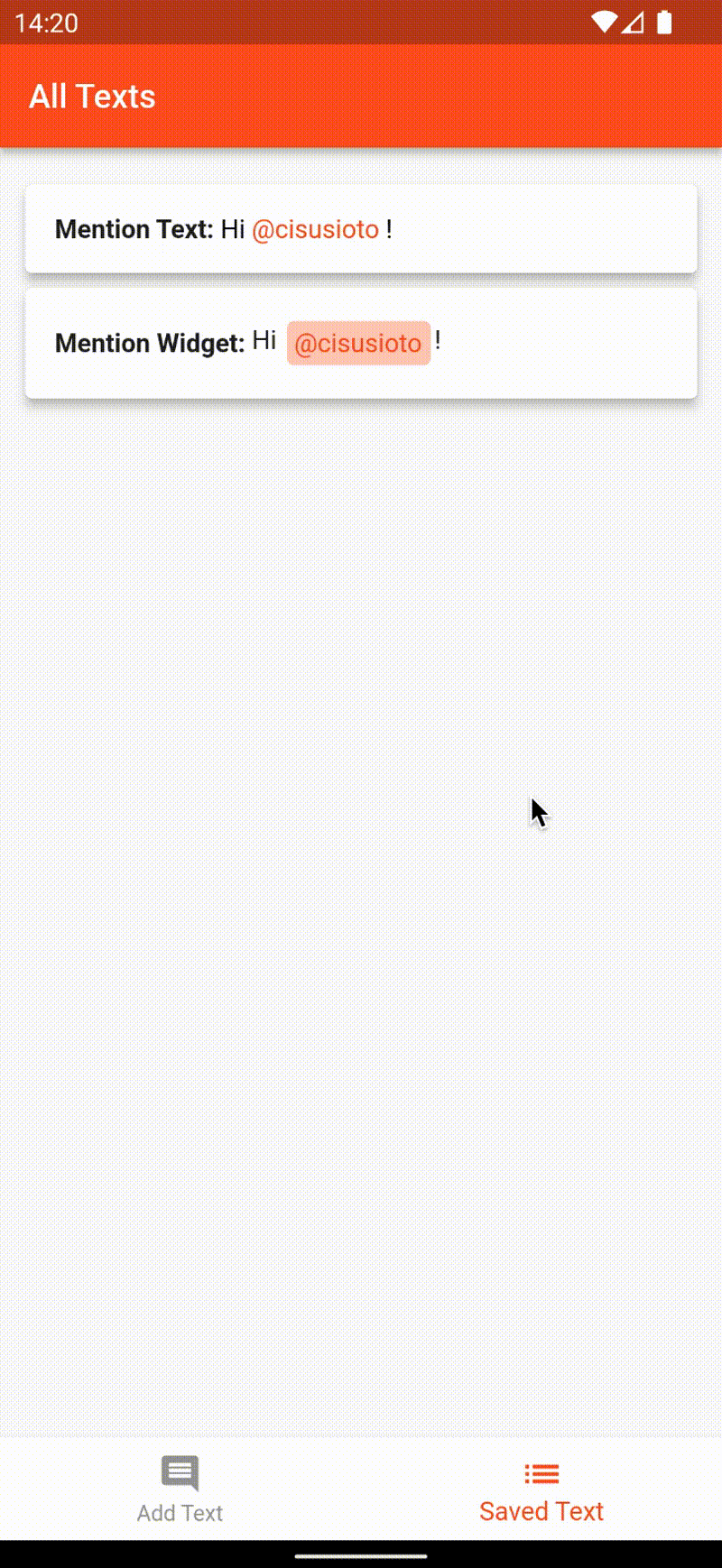
|
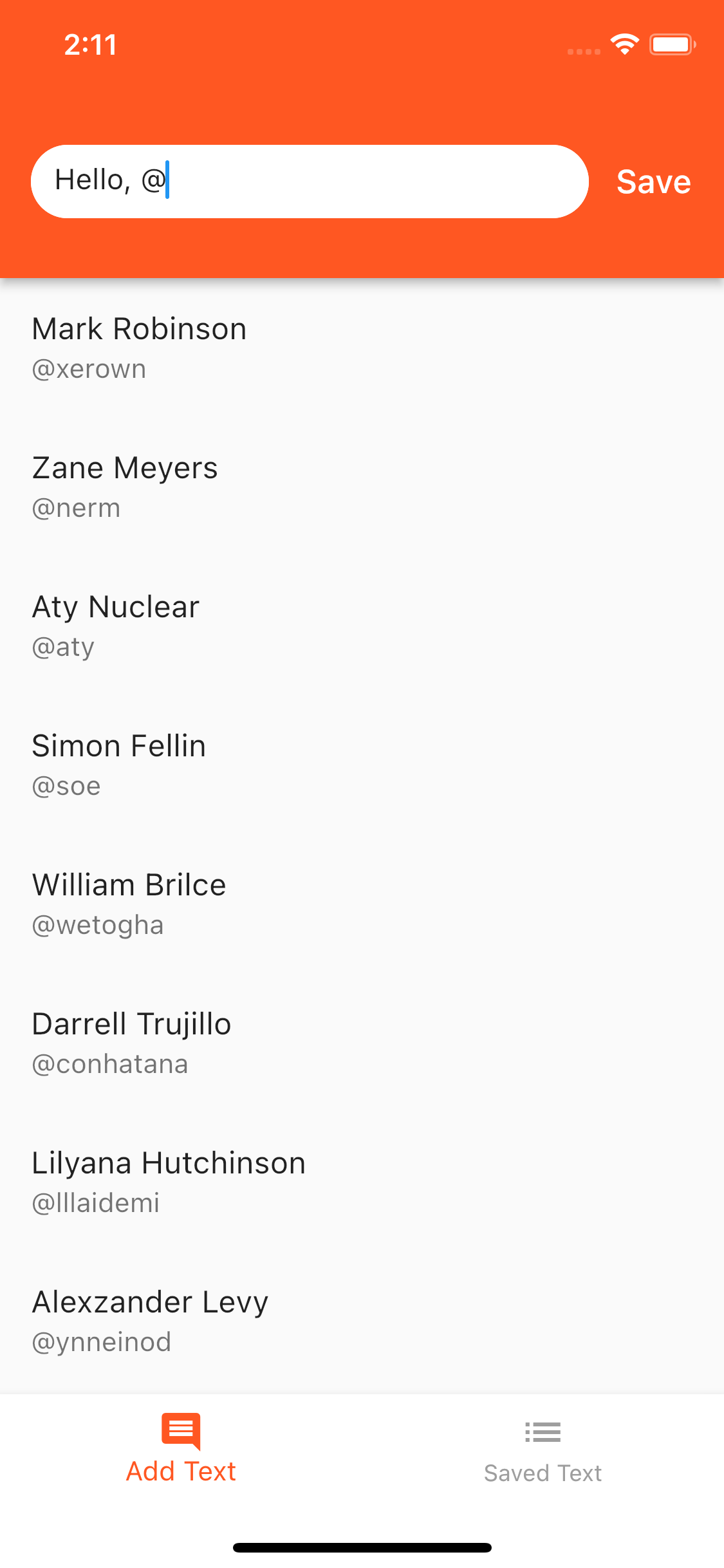
|
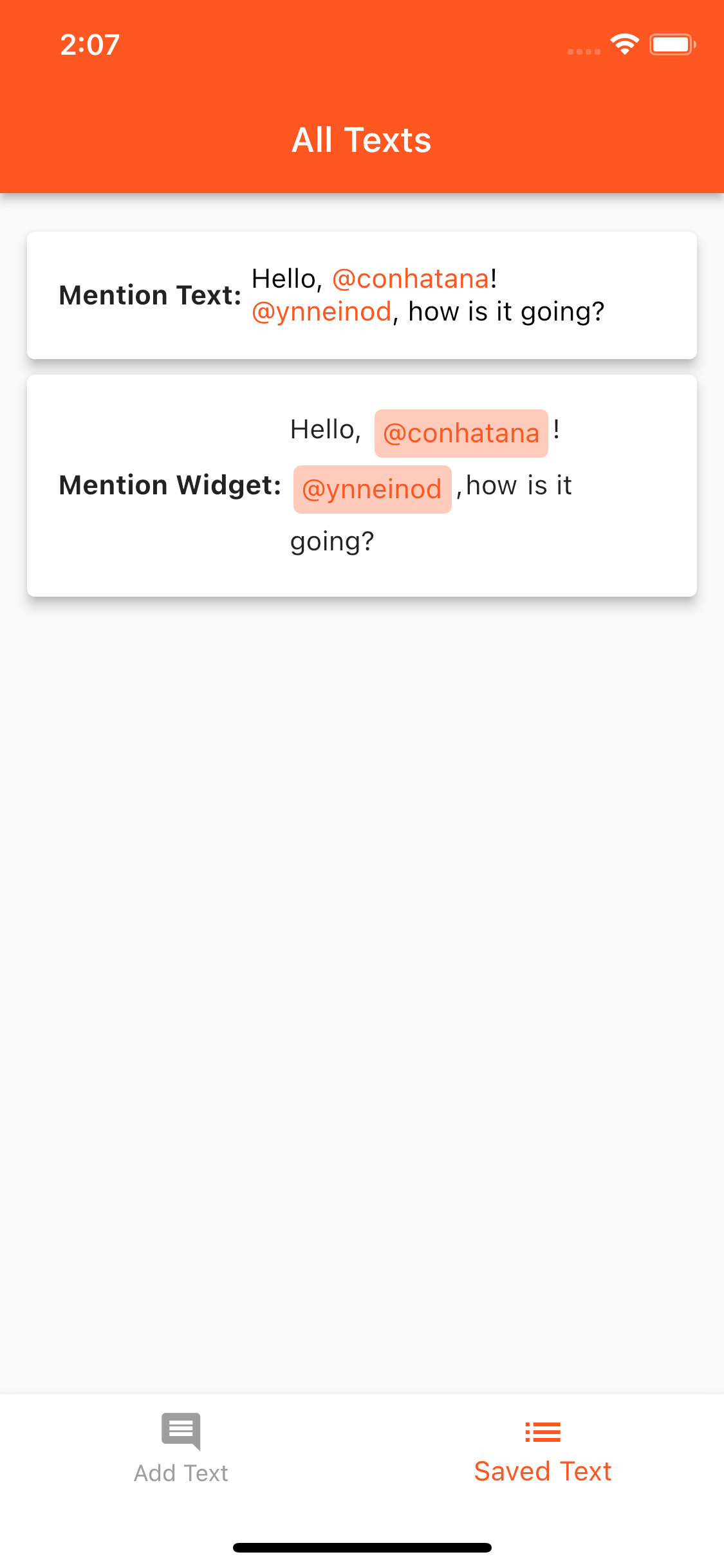
|
Add package to the project:
dependencies:
cr_mentions: ^0.0.1This package is good if you need to mention someone in the text.
To track mentions, use MentionTextController as the controller for your text field.
To show mentions, use MentionText or MentionWidget
tag- the symbol by which mention will be made. By default it is@
mentions- the list of currently detected mentions in the text. Each time the text is changed, this list is generated a new
lastMention- last editable mention
insertMention- inserts the mention in the place of the current editable mention
makeQuerySuggestions- returns a string that is used to search for suggestions. If the return value is '', then only the tag was entered, if the value is null, then there are no suggestions. Otherwise all matching suggestions will be returned
replaceLastMentionWithText- makes the last mention a plain text
prepareForEditingMode- in edit mode of text field with mentions, it is necessary to call this method during initialization, where to pass a list of previously set mentions
getMentionsListWithoutTag- adds the id's, removetagsymbols and inserts the first mention. The first mention can be inserted if it is, for example, a reply to a comment(with position offset)
getTextWithFirstMention- if you add first mention togetMentionsListWithoutTag, you should return the correct string already with this mention
final replyModel = MentionModel(
mentionName: 'aty',
locationStart: 0,
locationEnd: 4,
tagType: _mentionCtr.tag,
);
return MessageModel(
text: _mentionCtr.getTextWithFirstMention(replyModel),
mentions: _mentionCtr.getMentionsListWithoutTag(
isTextTrimmed: false,
firstMention: replyModel,
) ?? [],
);
_mentionCtr-MentionTextControllerthat tracks the writing of mentions.
_lastMention-ValueNotifierthat holds aMentionModel. Use it to to keep track of the last mention while typing.
final _lastMention = ValueNotifier<MentionModel?>(null);
late final _mentionCtr = MentionTextController(lastMention: _lastMention);
...
TextFormField(
controller: _mentionCtr,
),
...If you want any model to be dedicated to mentions, you have to wrap it in MentionData<T>.
mentionName- the name by which the search will take place
data- is with the right model
MentionData<UserModel>(
mentionName: 'xerown',
data: UserModel(
firstName: 'Mark',
lastName: 'Robinson',
),
id: 0,
),If you want mentions to be shown in the text, make a model that stores all the mentions.
class MessageModel {
MessageModel({
required this.text,
required this.mentions,
});
final String text;
final List<MentionModel> mentions;
} MessageModel(
text: _mentionCtr.text,
mentions:
_mentionCtr.getMentionsListWithoutTag(isTextTrimmed: true) ?? [],
)This widget is made to highlight mentions in text.
text- text with mentions
mentions- a list of MentionModel, to highlight them in the text
style- style of a plain text
mentionStyle- text style of mentions
overflow- how overflowing text should be handled. By defaultTextOverflow.clip
maxLines- maximum number of lines in the text
onMentionTap- returns the clicked mention model
MentionText(
message.text,
mentions: message.mentions,
style: const TextStyle(color: Colors.black),
mentionStyle: const TextStyle(color: Colors.deepOrange),
onMentionTap: onMentionModel,
)Use this widget if you want the mention to look different than just the text, which is highlighted in a different color.
text- text with mentions
textStyle- style of plaint text
paddingText- the distance you want to set between the text and the mention
mentions- a list of MentionModel, to highlight them in the text
mentionWidgetBuilder- is a feature by which you can return the desired widget to highlight mentions
MentionWidget(
message.text,
mentions: message.mentions,
paddingText: const EdgeInsets.symmetric(vertical: 4),
mentionWidgetBuilder: _mentionBuilder,
), Widget _mentionBuilder(MentionModel mention) {
return Container(
decoration: BoxDecoration(
borderRadius: BorderRadius.circular(4),
color: Colors.deepOrange.shade100,
),
margin: const EdgeInsets.symmetric(horizontal: 2, vertical: 2),
padding: const EdgeInsets.all(4),
child: Text(
mention.fullMention,
style: const TextStyle(color: Colors.deepOrange),
),
);
}